
Templates now available
Without putting too much fanfare into this, I’m proud to inform anyone interested that the MT version of my Photo Gallery Templates are finally available for download. Detailed instructions accompany the documentation on the download page. Even better, the design and templates are licensed under a Creative Commons license. So use and modify to your heart’s content!
Features
If you haven’t seen the galleries since I launched them, take a look whenever you have time and poke around. As I stated above, I’ve made a few changes and additions since launching that better fit my vision of what I wanted in self-hosted galleries. Some of the newer features that I really like:
- Originally, comments were confined to a popup window because I didn’t want them cluttering gallery space. Recently, I pulled the comments back inline on the Individual Photo page, and implemented some scripting that hides comments unless the visitor chooses to show them. The toggled comment setting is remembered from page to page.
The comment form is only shown when requested.
- Any number of photos can be marked as “favorites” that also show up in a separate Favorites gallery.
- The Remote Rollover effects used to navigate among photo pages are more subtle than what I started with.
And they also work in IE/Win now, albeit the rollover image used is a little different for IE
- Mark any gallery as “
hidden“, preventing it from appearing on index pages and feeds. A convenient low-security way to share galleries among a smaller subset of people than the entire world. Visitors could originally choose how many photos are shown per gallery page. Now they can also sort the order of photos new-to-old or old-to-new.
- RSS 2.0 feeds were added for Recent Photos, Recent Galleries, and Recent Comments, and a there’s a feed for each individual gallery.
No PHP available?
Mid-way through the evolution, I also created a non-PHP version of the templates for those without access to PHP. The non-PHP version is in addition to the light-weight PHP-enabled version I already used. Despite a few limitations caused by not having use of PHP, I discovered little programmatic tasks that could be accomplished by creatively combining MT plugins. So there’s an option between the faster-building PHP-enabled templates, or the non-PHP HTML only templates for those who can’t or don’t want to use PHP. Both sets are included in the template package. The HTML version produces the exact same gallery pages, minus a couple of small features like gallery sorting.
Auto-creating title images
Another consideration in releasing to the public: Not everyone might have the time (or want to take the time) to manually create the large and small title images appearing in my own galleries. So I introduced the option to either MANUALLY-CREATE title images like I do, or have them AUTO-CREATED for you. AUTO-CREATED title images come, by default, from the most recent photo posted to that gallery, or you can choose a specific photo from that gallery instead. For those that still want to create title images MANUALLY, I include my Photoshop files in the template package to use as a base for new title images.
Compatibility
Because of some of the newer tags and structure used in the templates, they require Movable Type version 3 or higher. In addition to publishing existing galleries with my current install of MT 3.17, I’ve also been testing with the betas of MT 3.2. The templates work flawlessly in all the recent betas. I was a little worried in early beta stages, since Photon stopped communicating with MT. But later betas (b4+) fixed the problem, and Photon now happily exports to MT 3.2. Just in time for the imminent final release of MT 3.2.
If you upgrade and use the Photo Gallery Templates, make sure you see the note under Photon Setup about a new API Password.
On the length of documentation
Yikes, I know. I still can’t believe how long that docs page is. I decided to write fairly detailed setup instructions just to be clear. Those of you who know MT well will breeze through it. Those who don’t will have a step-by-step guide to walk you through getting everything configured correctly. The documentation could be cut in half if Six Apart implemented one of my latest wish-list items: Template export/import.
Imagine how cool it would be if one person could get a weblog configured with all the right templates (including Archive File Mappings), export everything to one file, then make that file available to other weblogs (and other people) for automatic import. A few ticks of some checkboxes, and one click of a button, and the weblog is automatically configured with all the new templates.
The list of required MT plugins (15 in total, plus 2-3 more optional) might be a little intimidating for anyone who’s never installed a plugin before. But they’re really easy to install since “installing” basically means copying to your MT plugin directory. Instead of simply listing the required MT plugins, I also provide a link to 6A info and developer download pages, and a brief explanation of how each plugin is used.
There’s an Entry API section for anyone who might find or know of non-Mac/Photon options for exporting photos to MT. And a set of FAQs round out the docs.
Enjoy
As mentioned above, the design and templates are licensed under a Creative Commons license. So you’re free to use these templates however you wish. If you find value to the design, the templates, or anything contained within, I’d love it if you came back to the download and docs page to donate lots and lots of money. I’ll appreciate anything you give. I can’t guarantee any kind of support. But if you have a question, or find a bug, I’ll try to find time to address it in the coming weeks.
Taking a cue from software developers, I’ve been incrementing version numbers and keeping track of changes and additions I make along the way. Mostly for my own sanity. But they might also benefit you, so you know what the latest version number/date is, and of what it consists.
The documentation has plenty to digest, so no need to say anything more here. Enjoy. Cheers. And thanks for your support.
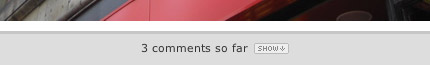
 The comment form is only shown when requested.
The comment form is only shown when requested. And they also work in IE/Win now, albeit the rollover image used is a little different for IE
And they also work in IE/Win now, albeit the rollover image used is a little different for IE Visitors could originally choose how many photos are shown per
Visitors could originally choose how many photos are shown per
I’ve been looking for a good example of using MT’s templating and plugins, and this looks to be it. Combined with the design I’ve been looking at every now and then for inspiration, this is probably the best news I’ve read in a while.
Splendid.
These are much better news that the latest ALA redesign. At least, for me! I’ve been looking forward for this day …
Thanks for sharing the great work!
Sounds like you are offering some pretty good stuff. I wish I could use it but unfortunately I can’t because my photoblog is on blogger at Neuro’s Photos.
I look forward to reading more on your blog.
Douglas, you really have spoilt us rotten here. I am truly amazed at the amount of effort that you have put into this for the benefit of anyone and everyone – top bloke!
I have already been using this system based on your original article, but like you were, I am still having problems communicting with MT (v3.2b5) via Photon (v1.1.1). Do you (or any other commenters) have any clues as to the problem? I’m quite literally pulling my hair out!!!
Paul – make sure that you’ve set the new API password in your MT Author profile (as I note in the Photon Setup section). Then, use that password in Photon instead of your normal MT login password. I had done that in earlier betas, but it didn’t work. But with beta4 an beta5, it has worked perfectly. Is that the problem?
LOL! I just tried that again in the vain hope that sods law and the possibility of embarrassment would mean it would now work – sadly that was not the case.
Any other ideas?
Sweet, thanks Doug!
If someone doesn’t beat me to it, I’ll try converting it to WP templates tonight or over the weekend.
Easily my favourite photo gallery template :D
Hey, can anyone post the dirifyplus archive/code? The site it’s on isn’t working and this is one of the plugins I need.
Tom: The developer site for dirifyplus has been having lots of problems. A month ago, the domain wasn’t even responding. Now the plugin disappeared from the site. I’ve seen rumors about the developer not being around anymore, but haven’t confirmed that.
Seeing as how the site is so flaky, and this is one of the required plugins, I uploaded a zipped version of dirifyplus. Unzip, and copy to your MT plugins folder as usual. Also added this link to the template docs under the dirifyplus description.
Thanks :)
Now to figure out how to post without using iPhoto (I’m on Linux).
Umm, this isn’t good. Any clue on how to fix?
Unsupported file manager MT::FileMgr::Local: Global symbol “$content” requires explicit package name at lib/MT/FileMgr/Local.pm line 154. Global symbol “$data” requires explicit package name at lib/MT/FileMgr/Local.pm line 154. Unmatched right curly bracket at lib/MT/FileMgr/Local.pm line 155, at end of line syntax error at lib/MT/FileMgr/Local.pm line 155, near “}” Compilation failed in require at (eval 22) line 1. BEGIN failed–compilation aborted at (eval 22) line 1.
Wow I never knew MovableType could do this. Great skins.
This is awsome, thanks a million Doug!
Tom (11): Not sure where an error like that comes from. Doesn’t look like it’s a result of trying to use the templates. Where and when did you see it? Never seen any type of error like that, ever.
Well, I fixed it by updating to the nightly of the beta. Works now. And in your listing of templates, comments/index.xml is supposed to be comments/comments.xml and galleries/index.xml is supposed to be galleries/galleries.xml too; that’s what the downloaded templates use.
Douglas, I was one of those who asked for the release of the templates, I never imagined you would put so much work into it.
As soon as I have a second to breath and find the time to try it out, I will defenetly donate. Very well worth all the work.
Very impressive.
Everytime I think I accomplish something with Movable Type, Doug has to wave his magic wand and turn me into a pumpkin. Keep up the good work!
Wow, this looks amazing. I know what I’m doing tomorrow!
Thanks for sharing…
Inspired me to redesign my plog (photo log)…
Wish you all the best…
I don’t know if it was a typo on your part, but the cool next/back roll-over links on the image work on both Safari 2 and FireFox on my Mac (perfectly btw) :D
Being a WordPress user myself I don’t have a lot to use them for just now, but I thought I’d just leave a ‘congratulations, you rock!’ note, based solely on the fact that the templates are so inviting to use. Good job and all that.
Thank you so much, Doug. I’ve been waiting for this since months, and you finally did it! Thanks again.
@Andrew (http://leftjustified.net)
Are you serious?! Because, converting these templates into WordPress format will begreat news for the WP community! (incl. me;-)
Will you share some more info in your website soon?
@Doug
Extraordinary!
Keep up the good work! :-)
Thanks so much for this! I’ve just been going crazy trying to set up a photoblog when I found your site. I’ve installed everything, but nothing seems to show up in the index page. Am facing problems with photon as well…darn server error thingy. Hopefully, will be able to solve it and have a photogallery as gorgeous as yours! Thanks again!
These templates are really beautiful, but what are some advantages to using this system versus using others like Flickr or Gallery? Clearly, two reasons could be total autonomy and self-containment within MT, but are there disadvantages as well?
Hi again. I just realized that the html version of the galleryinfo is missing from the download. There one in the php folder (t_galleryinfo.php), but no corresponding one in the html folder. Is it important or can I just forgo it? Thanks!
Nicely put out there Doug…. thanks. Though I can’t use it, this is a fine example of the goodness your spill out to the community.
So a general thanks is due anyway.
Best,
Steve
sooyin (26):
galleryinfo.phpis a small include containing shortcuts only needed by the PHP version. It’s intentional that at_galleryinfo.htmlis not in the HTML folder.galleryinfo.phpcontains several gallery-level variables and arrays that the HTML version can’t use. Thus the HTML version must go about generating that information the long way, and for every gallery file.Donald (25): The advantages/disadvantages weigh out in the community aspects of tools like Flickr. Because Flickr hosts millions of accounts, you can easily see photos from your friends, contacts, or people you don’t even know. Tagging and groups and pools and notes are all part of the advantages of using something like Flickr.
I still have a Flickr account, and use it occasionally. But to me, there’s something about maintaining a set of gallery pages that I have complete control over. I never need to worry that ads will show up on gallery pages, or that someone will change the design to something I don’t like. If I don’t like something, I can change it. If I really like something, I know it will stay there until I change it.
With Flickr, you have a whole team of people building upon and improving the application (now even more resources through Yahoo). With these templates, it’s more relying on yourself (and a little of me or the community). Kind of like the difference between sailing your own boat in the open water with a few friends, and taking a cruise on a huge ship with lots of people. “Whatever floats your boat” kind of thing…
Maintaining your own galleries doesn’t prevent you from participating in other photo communities. You can spend time in both. It’s just a matter of preference, what you want, and where you like to spend your time. Maybe you have lots of photos you want to share, but you wouldn’t put them all on Flickr, but you would include them in your own galleries? Maybe the inverse? Up to you.
Great job, Doug! As always, I’m very proud of what you do, and that others have an opportunity to benefit from your efforts.
Mom
I am new to blogging and I have been looking for good photo gallery software for the last week. Your stuff looks awesome and has some great functionality.
I’m so glad you posted the templates yesterday! Perfect timing! I will snatch them away before you start charging!
Cheers! – Dirk.
Would it even be possible to port this theme over to WordPress with all the plugins that it requires?
Anybody who manages to will have my eternal gratitude!
This is a wonderful and very impressive theme Doug, congratulations! I’m just looking on enviously from the sidelines for now.
Just a quick question, not sure if you’ve answered it already…
Can this Photo Gallery be set up on an existing MT setup just by adding another Blog or do you need a separate installtion for it to run?
Thank You!
Nvm previous comment.
Awesome, got it working perfectly. Great job Douglas!
Is there any Windows platform software that is similar to iPhoto it’s quite tedious organizing and uploading my photos manually…
I don’t see all the template. I saw something that just had the pictures layed differently. Where are the rest of the templates? Are their various version with colors etc.?
Yes – if I use a template, I plan to send the suggested donation to our good friend Doug!
Although I don’t use MT at all, the template looks brilliant. It’s clear that you put the effort into the work that makes your reputation so good.
I’d love to see this for a Coppermine system or something alike.
I think the templates are beautiful, but I have been unable to figure out how to manually upload the photos so they appear as galleries.
I am using Windows so there isn’t to my knowledge any way to automate the process like you can on the Mac.
Any ideas?
Douglas –
I’m not sure if you’ve seen TypeMover? http://www.zonageek.com/software/mt/typemover/
Since it allows you to export settings, templates, entries and so on and so forth, wouldn’t a blank weblog with the photo galleries set-up (I’m not sure how far it takes into account plugins) with an export do the job?
(I’m sorry if this has been accounted for — I sort of skimmed the above…).
Great work though. Cheers!
Naz (39): No, hadn’t seen it. TypeMover might be a possibility. The person “receiving” my exported weblog/templates would also need to have TypeMover installed to import the whole thing. But if it works to export from one server and import on another with a different database, this could open up new doors in terms of template distribution. I could even include a few sample entries by default and the corresponding photo files, which could be deleted once the importer has everything working and in place.
Hmm. When I get my next batch of free time, I’ll have to test TM to see how well it works for the idea of template/settings distribution. Thanks.
trivial/OT/FYI comment…
THe height attribute in the img tag on /photos/office/ doesn’t quite match the file… making it stretch.
There is a discussion over at textpattern forum re your wonderful templates and requests to migrate them to textpattern. I have offerd to do the task. Please let me know if this is acceptable to you. Due credit will of course be given.
Thanking you
Hi Doug,
Thanks lots for the reply! I find it amazing that there are people like you who generously share your knowledge with everyone else. When I have time to set everything up, will definitely be donating for this piece of excellent work! =))
This is brilliant, Doug. How good would it be if Six Apart incorporated this into its basic Movable Type set-up? I am not too good when it comes to stuff like this but I love these templates so much that I am going to give it a burl. Of course, there is money to be made from installing these templates for dumb folk like me. Now that’s an idea!
Great templates, and great documentation. Thank you!
I did notice after getting everything setup and uploading a few galleries that Photon uses the same upload path for all your images, and there does not seem to be a way to make it upload to a directory based on the category. So all my gallery images go to the same folder.
Since many images in different galleries have the same name (e.g., DSCF00016.jpg), I’ve found that uploading a gallery could replace existing images from other galleries.
This is, of course, not anything to do with your templates, but I’m wondering if you discovered this problem with Photon, and how you got around it. I could edit the upload path for images each time I upload a gallery, of course. I was curious if you’d found a more automatic way of doing so.
I am glad that so many people seem to enjoy your galleries. I have had the pleasure of enjoying your continuous efforts for some time now and know how much my friends and family have taken pleasure in viewing the galleries. I don’t know if people can really understand how much time you have put into this. I hope that if people are pleased with your work that they will take the time to donate. Your generosity doesn’t go unnoticed. Thank you for such a great gift.
joel (45): I did notice this early on. I intended on noting this in the docs, but apparently left that mention out. Originally, I was changing the upload path for every gallery, placing images in their respective gallery directories. This got old after a while, so I started putting all of them in
i/and leaving that setting for every gallery.When using Use original file name or Use title. there’s an easy possibility that you could end up accidentally overwriting certain images. My camera was initially set to restart numbering of photos after every sync with iPhoto, so I was getting images with the same name. Thus the original file name is a bad idea in this case.
So I tried Use title for a while, which worked, until I accidentally named several images with the exact same generic titles. This causes additional problems since entry titles are derived from the image title in iPhoto, and file names come from the entry title (meaning Individual Photo pages get overwritten too).
So that leaves option #3: Use time stamp.
This is the option I recommend. Unless you’re shooting rapid-fire burst images faster than one per second, the time stamp will keep all your images named with unique names, down to the second they were taken.
I updated the docs under Photon Setup with a cautionary note to this effect.
(Of course, this is assuming you’re not uploading the exact same photo to multiple galleries, which I don’t recommend. If you realy need a photo in more than one gallery, use MT to add additional galleries (categories) to the entry after it’s already in MT.)
Doug,
Cool, good call. I had completely overlooked that option in Photon. Until I get a rapid-fire camera (which I don’t see happening), the timestamp works just fine.
Thanks again!
Doug,
For those of us using Windows, can you let us know what the directory structure is on the server side so we can manually upload photos into galleries?
I figured out how to add the gallery names using the categories, but not sure how to add photos. Also is there a way to manually input the appropriate data into MT so it labels everything correctly?
If you look at the url in my signature you can see how I set it up. I’m curious if I’m missing something.
Thanks! Great work on these templates!
Hi Doug,
Many thanks for the templates. All your time and effort has saved me many days work! I was just starting to put together a photo gallery and will now use your design and templates. (donation on it’s way)
The classic slide view is excellent.
Just one problem though when viewing a gallery (all other pages fine):-
PHP Notice: Undefined index: quantity in \photos\meta\functions\gallerylimits.php on line 6 PHP Notice: Undefined variable: quantmatch in \photos\meta\functions\gallerylimits.php on line 14 PHP Notice: Undefined index: galleryquantity in \photos\meta\functions\gallerylimits.php on line 33 PHP Notice: Undefined index: start in \photos\meta\functions\gallerylimits.php on line 54 PHP Notice: Undefined variable: prevstart in \photos\meta\functions\gallerylimits.php on line 94 PHP Notice: Undefined variable: nextstart in e\photos\meta\functions\gallerylimits.php on line 95
Any Ideas? Thanks.
Yes, Ian. I’m getting the same thing…
Ian and Shawn: I’ll look into this when I get some time. Have any pointers to your galleries, just so I can see what kind of content is already in the system? If you don’t want to post them here for any reason, send me a link via the contact form.
Meanwhile, if any other PHP gurus run into the same problem, feel free to post the fix, and I’ll incorporate. I’m no PHP expert, so I can’t guarantee the PHP functions are flawless. But I’d like to get them as close as possible. Thanks.
The file gallerylimits.php assumes some post variables have been set. I’ll look into why. From my first look it also seems like you might assume more than 1 or 2 pictures in a gallery.
You’ve done pretty well with the PHP you’ve written…
Woohooo! Thank you. Thank you. Thank you Doug!
I jumped off my seat when I read this and started to scream (and my wife thinking that I was becoming crazy or something). Great thing you’re doing for the rest of us. I’ve been waiting for this day to come. Keep it coming.. and we’ll keep the donations coming too. :)
Thanks a lot for making your wonderful templates available for everyone!
I have MovableType installed with two weblogs.
http://www.ashleylangford.com
and now
http://www.ashleylangford.com/photos
Photon exports if I point to the first (under Account Information) but your templates are setup at the second. I’m sure this is a configuration problem with Photon. Anybody have any ideas or luck using a similar setup?
Nevermind. User error. Works perfectly. Nice work!
What a great work!
But after doing everything step by step I run into the export issue in photon as well: “Server Error: Server” after two Images are successfull uploaded (I can see them in the folder) and 3 Entries are made in MT (but only the first has the correct category).
Then when trying to rebuild the blog I get the following ERROR:
When rebiulding Category Pages:
Can’t locate bradchoate/keyvalues.pm in @INC (@INC contains: /home/htdocs/web2/html/mt/plugins/spamlookup/lib /home/htdocs/web2/html/mt/extlib lib /usr/lib/perl5/5.8.3/i586-linux-thread-multi /usr/lib/perl5/5.8.3 /usr/lib/perl5/site_perl/5.8.3/i586-linux-thread-multi /usr/lib/perl5/site_perl/5.8.3 /usr/lib/perl5/site_perl /usr/lib/perl5/vendor_perl/5.8.3/i586-linux-thread-multi /usr/lib/perl5/vendor_perl/5.8.3 /usr/lib/perl5/vendor_perl .) at /home/htdocs/web2/html/mt/plugins/mtkeyvalues-1_53/keyvalues.pl line 34.
—
I came so far, but now I get lost ;o(
Can anybody help? pls!
Best wishes,
Chris
Sorry for one of the BUGs!
silly me, forgot to copy keyvalues.pm into the right folder ;o)
BUT: the PHOTON upload BUG remains ;o(
Brad’s site appears to be down, can anyone else host the KeyValues.pm file in the mean time? or email it to me =)
Cheers!
found a bug, the individual archive file path needs to be changed to “/gallery/%f”
This is a bug when two entries within the same gallery/category are titled the same thing, by changing the new archive file path the URL will include the basename.
I get a Forbidden error message when trying to view my gallery. Also this can’t be good?
the file it’s trying to find is “www/movabletype/photos//galleryinfo.php” (notice the two //) most likely you have your site root publishing path set incorrectly with an / at the end… if you have one there, remove it. that should help you out
I removed the forward slash but still can’t get it to work. I’ve gone over the install docs a hundred times but I still can’t figure out what I’ve done wrong. Is there a paid install option?
Anthony (62 & 64): From looking through your photo and index page, it looks like something is wrong with one or more of your Category Archives or the Archive File Paths. Looks like you have a category named “BMW”. But no document is getting published as your Gallery Title page (causing the permissions error). And your individual photo page isn’t living correctly within a [gallery name] directory. If the category was working correctly, your individual photo page (linked above) should live at:
/movabletype/photos/bmw/gallery/artgallery.phpNote the bmw/ in the file path. This also means there’s no galleryinfo.php to include (thus the PHP include errors on the Individual Photo page). If all your Category Archive templates are in place, and the Archive File Paths are all correct, maybe you’re missing one of the category-related plugins?
Kevin (61): As I noted in my direct response to you, I’m looking into this. For others, I think
%fis a new shortcut in MT 3.2, thus it wouldn’t work in older versions. I want to make sure these templates are still backwards compatible for users who haven’t upgraded their install. If I come up with some other fix to account for photos with the same title, I’ll update the docs and version number. Thanks.Chris (59): Multiple things could be happening to prevent Photon from uploading/publishing correctly. I’ll respond via email.
Fixed it! Under Archive Mapping I didn’t have Category checked. Thanks Doug, donation sent.
I seem to be having a problem with my photos area. The photos that I upload with photon appear in a weird area, above the gallery area. Any idea what might cause this?
Ted (67): What’s the gallery name for the one you have now? Does it contain a double-quote or single-quote character? Somehow, processing of MT tags is stopping around the gallery name area, leaving MT tags in your HTML and rendering incomplete HTML.
A quote character in the gallery name is my first guess. Doesn’t mean it’s your fault — I tried to build in allowances for quotes, but I might have left that out for gallery (category) names. Which means I’ll need to update the templates if so. Let me know.
Otherwise, this might also indicate one of the required plugins isn’t yet installed. The primary plugins related to the area that’s malfuntioning for you are: Arithmetic, Collate, Compare, DirifyPlus, Entry, FilterCategories, Grid, and KeyValues. Whew, a lot for one little area. Got all those?
The templates are simply amazing. I’ve implemented them on my site, but I’m noticing a 404 error message for the following file:
/meta/img/bg_pasth.gif
It doesn’t seem to be in the Windows Zip file I downloaded.
Also, has anyone here come across a Windows program that has the capabilities of Photon on a Mac? Entering entries by hand is tedious at best, and I’m not quite ready to go digging into the MT code to change the upload file template. I can’t seem to find a decent program for interacting directly with MT.
Again, great work, and thanks for sharing it!
KM
Kyle (69): Check your meta/css/photos.css file and search for the
#pathselector. Seems like something might have been modified there. Make sure it calls the background image “../img/bg_path.gif”, and not bg_pasth.gif.There is no file in the template package that uses a “bg_pasth.gif”.
The MTCategory plugin link has gone 404… The links to the plugin from the template tutorial and even from Sixapart all produce the 404 error page. Does anyone have a zipped copy of the plugin that they would be happy to share?
Roger (71): Looks like David somehow deleted a page from his wiki. Googling for it also turned up his original blog entry on the Category plugin where it’s still available for download. Docs updated with new link.
I’m so excited to get this going! I’ve been waiting eagerly.
but..
The Expressions plugin page has exceeded it’s bandwidth limits (I imagine that’s your doing.. ;) and is no longer serving pages.
Anyone know of an alternate link to get Expressions?
http://kalsey.com/blog/2003/01/expressions/
Anthony (73): Until Adam gets Kalsey.com up and running again, get Expressions here.
NOTE: Expressions goes in a unique location, NOT in your normal plugins directory. Instead it goes in a new directory named “MTPlugins” within the extlib folder. (You’ll most likely need to create the MTPlugins directory.) So the path to Expressions should be:
[mtdir]/extlib/MTPlugins/Expressions.pmI just wanted to take a moment to thank you for releasing these out into the wild. Using your earlier post about your photo galleries, I had cobbled something together on a much, much, much simpler scale, and was thinking about trying to ratchet it up for a personal blog my wife and I keep.
Instead, I was able to get these up and running, and have a full gallery transferred in less than a day (of course, it helps if you’ve already been using Photon and don’t have to tweak that too much). It could have been a lot less, actually, if I hadn’t wanted to go the manually updated title images route.
I’ll be making my thanks more of a monetary one in the near future, but I just wanted to let you know how much these templates and the hard work behind them is appreciated.
Re: PHP errors.
There seem to be a few anomalies in the code. Is photo-templates-1.0.2.zip the version I should be using?
1) There seems to be no action to save the cookies in the gallerynav.php on line 10.
echo ' [form action="./" method="post"]'."\n";(changed brackets so it’d show up)
2) In the Photo Gallery index.php, line 12, a call to GalleryLimits is made. GalleryLimits assumes POST variables are set and fails because the array indicies aren’t set. Various other cascading errors occur down the code.
Possible solution?
It seems as though code is missing from the Gallery Title’s index.php to either read cookies or use default values for page size (and others?) and pass them into the Photo Gallery.
3) There is also a GET variable, “start”, that should be set before GalleryLimits is called.
p.s. I’m developing this on my Windows system, in order for me to show it to you, I’d have to setup MT on my linux host…
Thanks Big Doug! This is a real help.
Richard (49): In Windows, one way to add photos is to create a new blog entry, and then fill out the entry form using Doug’s API model. Each of the MT Fields Doug specifies corresponds to a field on the entry form.
For example, inside “Entry Body” put <img alt=”[title of photo]” title=”[title of photo]” src=”[full URL to normal-size photo, including domain name]” width=”480″ height=”360″ />
Phil (78): Thanks for the information. I was able to get it working finally. There are some issues still that I am working out, but I think it will work. I just wish someone would port Photon or create another tool for Windows that would automate the uploading and creation of all the necessary fields. Manually will just be too much work for me.
I love the templates though. It’s too bad I don’t have a Mac any longer. :(
First of all, like everyone’s been saying, these are amazing! Thank you so much!
Second of all, I’m having a problem that I think is my fault, but can’t figure out where to fix it. When I create a category/gallery in MT, it’s not creating a folder. So, when you click on the gallery link it gets a Not Found error (EG: http://photo.coffeepostal.com | click on a gallery and you’ll get nothing).
I’m assuming somewhere I missed a step in telling it to create folders for each of the categories, but I’m not finding it.
Thanks again!
Richard (79): Working on it. Will ask Doug to link to it when completed.
Douglas,
thanks so much for all the effort. I was already waiting for you to post this.
One question. With your template i am missing the possibility to click on an image and get a higher resolution displayed (or original size however you want to put it).
Do i miss something or is this just something you didn’t need and you were happy with the relatively low-res display in your galleries?
Thanks,
Stefan
Is it possible to increase the size of the pictures? And if so which template do I modify to do so. I would prefer my pictures to be 700×525.
Stefan (82): Since Photon only allows export of two image sizes, I never built in a link to a third hi-res image. I guess iPhoto’s other export options could be used to generate an extra set of larger images, then you could manually FTP them to the server yourself.
The only catch to be aware of, since these larger images aren’t getting exported to MT, is that MT will have no knowledge of the hi-res image file name, And iPhoto isn’t capable of “dirifying” image names on its own, thus image names will have spaces in them. A way around this is to use BetterHTMLExport, but then that’s another plugin you need.
It wouldn’t be hard to create an extra link somewhere on the Individual Photo template (left or right side) that links to the full image. Just be aware of the image name, and how those are linked together.
Anthony (83): No templates need to change to use a larger image size. Those changes would all be in the style sheet (
photos.css). There are quite a few spots in the CSS that you’ll need to change, since there’s some complex floating and margins and padding going on to generate that page.I have tried to install the galleries, and as far as I can tell, I have set up the system as detailed. The main problem I have is that although Photon uploads the images fine, they are not displayed as entries on the main page (you have to search for the entry) and when it is clicked, it returns several errors.
In addition, the mt blog seems unchanged other than that it does not display entries. I have rebuilt the site several times. I suspect that there may be a problem to do with where I am uploading the files onto my server.
Currently these are located in my public_html in a folder called “photos”. I have installed the MT files within this folder, and the “meta” folder has also been uploaded into the “photos” folder. If it is of any relevance, this was a clean install of MT purely so that I can use the gallery templates (I will be using my index page for other purposes).
I would appreciate any comments or assistance; have I uploaded the files into the wrong place; does the entire “photos” folder need to be in the cgi-bin; is there anything I might have missed out?
Any one use ASP.NET w/ these wonderful templates?
I’m just wondering hwo I might use them.
Thanks!
Jim
Everything seems to be working wonderfully for me except one thing: Everytime I post a new entry/photo, I get this error:
An error occurred:Building category '54' failed: Build error in template 'RSS: Photos by Gallery': Error in tag: Error in tag: Error in tag: Category '' not found in Blog '14'
This doesn’t stop the entry from being published, it just stops at that white error screen.
If you can help, that’d be great. Otherwise, everything’s great and it’s wonderful that you’ve released this. Hopefully someone will figure out an easier method for Windows users though.
I had to make very minor modifications to 2 template files and 2 function files to get it to work with PHP on my Windows machine. I personally don’t know how this has been working with other installations, Linux, Mac, whatever. Maybe people are using the non-PHP, static version???
Thanks Doug for the work on this.
Function files:
Catorder.php
1. On line 5, remove the “Less than and equal to” and replace with “Less than”. The symbols screw up posted comments.
gallerylimits.php (biggest changes)
1. After the function entry, put two new lines:
$newquant='';$neworder='';
2. Wrap the whole check for quantity in lines 11-17 in a block:
if ( isset( $_POST['quantity'] ) ){
...lines 11-17...
(move out order code into next section)
}
make sure that the $quantities array declaration is out of the isset block.
3. Wrap the whole check for order in lines 21-26 in a block:
if ( isset( $_POST['quantity'] ) ){
...lines 21-26...
}
4. Insert the initializations before line 80:
$prevstart=0;$nextstart=0;
Template files:
t_gallerytitle_auto.php
1. Fully qualify the link to the gallery index page:
Line 20&28: href="gallery/index.php?start=1"t_photo.php
2. Fully qualify the link to the gallery index page:
Line 97: href="gallery/index.php?start=1"I’m not sure if I missed anything and I only checked the files that I was using in my gallery. If you want my four files, I’ll post them on my website caseys.kcfilms.com.
My gallery will be up soon!
Ignore my Template file modifications and put the following after the initializations in gallerylimits.php on line 80:
if ( !isset( $_GET['start'] ) ){
$start = 1;
}
Shawn & Doug
Made the changes to the php and everything now works correctly now. Thanks.
I also had to use isset when getting contents of $COOKIE.
Are the changes required for Windows only or will the same changes be required when I port to linux?
It’s all very impressive.
I don’t see any fundamental difference between the PHP implementation on Windows and Linux. Having said that, no one else is having problems (anyone else using PHP?) and I haven’t yet uploaded it to my Linux server to test it.
I just installed these wonderful templates to a new blog (well I’m redesigning my entire website). Anyways, I was wondering if anyone has come up with a way to export an album on Windows XP to the blog. I can’t seem to find anything close to this Photon program, it is really making me envy all the Mac owners out there. (I wish I’d gone mac; I suspect I will next computer purchse.)
Hallo,
i have followed your instructions for the gallery but when i go to see my page i receive the 500 Internal server error
In the log file the error is:
[Fri Sep 02 09:06:07 2005] [error] [client 82.107.45.86] Premature end of script headers: index.php, referer: http://www.nikynik.com/cgi-bin/mt.cgi?__mode=cfg_archives&_type=blog&blog_id=1
&id=1&archives_changed=1&saved=1
WHERE IS THE PROBLEM?
—
At this address http://www.nikynik.com/wpstyles i have in the folder root the .htacces for wordpress is this the cause of the error?
thanks from Nikynik
I have managed to set up the galleries correctly but I’m having problems with the image display as the shadows on the right hand side seem to go about 1cm too far right than they should, so I end up with a grey strip down one side of the photo.
I’d also be interested to know a basic workflow for creating basic manual title pages for the galleries; although I’ve managed to work out how to add images to the example psf file, I’m a bit of a novice as far as photoshop is concerned, and so I would be interested to hear of any quicker methods than cropping the original photos and overlaying them, rotating the photos which will be placed on the “slides” below and then trying to get them exactly on top of one another.
And it’s brilliant when you FINALLY work out how to do something about 5 minutes after you post it in a comment. I just realised that the slides on the title page can be made by using the “bg_slide.psd” file.
Still having problems with the shadows issue though.
I seem to be getting a 404 error, URL not found, when I click on a gallery, even though it seems to be the correct URL.
Is a category (gallery) meant to create a folder on the server with an index.php in?
If so, how do I make it do this?
(as it not doing it at the moment)
Anyone else had this problem and know how to solve it?
thanks in advance, and thanks to Doug for the brilliant templates…
Hami
Tim (96) I in your camp – 5 minutes after posting I fix something that I’ve been trying to fix for hours.
I didn’t check the tick boxes of the Archive Mapping, which tehn allowed me to select ‘individual’ as the Archive Type.
Hope that helps anyone else with the same problem…
thanks
Hami
Douglas (84),
thanks very much! That answer gets me going.
Nice work and useful as a resource. Something like this has been lacking for a long while, and I applaud your intiative. Keep up the good work. One day I hope to be in a similar position of use (check url).
There doesn’t seem to be a Windows alternative to iPhotos. Picasa is similar, but works with blogger only.
I tried adding a image manually into a category called london. The category link was http://www.ddd.com/london, when I click on it I got a 404 message. Seems rather complex.
Looks like I might be investing in a mini mac soon! Off to Ebay!
I’ve a few people post questions about how to manually upload galleries and such (for all the Windows ppl)… but so far no answers! Can we get just the file structure to begin with? Any help would be great!
Tim (95 & 96): Most likely, your camera shoots at a different proportion to the images I used as a base for these templates. See the note in the docs under Requirements about the 4:3 ratio. Doesn’t mean you can’t use the templates though. You may just need to tweak some values in the CSS to account for a different ratio of image size dimensions. If you look in my galleries, the images are all 480×360, or 360×480. If you’re using 480 as a max for both width and height, chances are, if your camera output ratio is different, your image will be 480xsomething else. This needs to be accounted for in the style sheet.
All the changes would be in
photos.css, and most all should involve rules that use#photoin the selector.Richard Gates (49) and Johan (102): The structure on the server is flexible and up to you. As the docs note, you just need to choose where your photos root is (whether it’s the root of the web server, or some subdirectory at any level). Once you have the photos root determined, within that directory goes:
–> [photosroot]/meta/
–> [photosroot]/galleries/
–> [photosroot]/comments/
The template pack contains the entire contents of the meta/ directory, you create the other two directories.
Other than that, MT creates the rest of the structure for you, assuming you configured the MT weblog according to the instructions in the template docs. Where the photo image files live is entirely up to you, since
<img>elements in the entry fields use full URLs also of your choosing. For simplicity’s sake, I configure Photon to upload all images (no matter from what gallery) into the same “i” directory. So all my images from recent galleries are located in one directory:–> [photosroot]/i/
Remember, there’s a full Entry API in the template docs so you know how to create entries in MT (as for what goes where) that work with these templates. Hopefully someone can create some kind of automatic export-to-MT option for Win and/or Linux users.
I have just recently upgraded my MT system to 3.2 and since that went os smoothly, I decided to try my hand at your gallery (something I have secretly always wanted). I have successfully followed all of your instructions until the very last section. I don’t understand them and I was wondering if you could Dummie them for me. I am including the section I do not understand:
# Add Custom Archive File Path for Individual Photo:
/gallery/.php
# Add Custom Archive File Path for Gallery Info:
/galleryinfo.php
# Add Custom Archive File Path for Gallery Title:
favorites/title.php/index.php
# Add Custom Archive File Path for Photo Gallery:
favorites/index.php/gallery/index.php
# Add Custom Archive File Path for RSS: Photos by Gallery:
/index.xml
Thank you
Linda
Hey Linda (105): Those Archive File Paths tell MT where to publish automatic archives (in this case, all of the gallery pages that aren’t one-off index pages — those that have variable locations based on a gallery name).
Anyway, those paths are custom paths written just for these templates. In MT3.2, go to Settings > Publishing, and look down the page at the Archive Mapping section. If you haven’t already, go ahead and click the “Create New Archive Mapping” link to add new Archive Types, matching pulldowns as the instructions indicate just above the section you included here.
Once you do that, you’ll notice MT 3.2 introduced some basic default paths you can choose from pulldown menu next to each archive type. There’ll be one pulldown for each Template Type you added. If you select that pulldown menu, notice the last option is “Custom…”. Select Custom…, and the pulldown should turn into a text input box. Copy and paste each Archive File Path from the instructions into the corresponding text field for that template type (after selecting Custom for each one).
Has anyone modified the CSS to accommodate a different ratio, say something like the Rebel XT (3:2)? Also, I’m looking for something with a larger maximum width, say something like 700 or 750. Anyone got this already?
Thanks in advance for your help!
Ashley
Ashley:
I have the rebel XT and thanks to Doug’s hint, I was able to sort out my gallery so that the shadows display properly etc by modifying the CSS as was stated.
The easiest way to do this is as follows:
Open meta>css>photos.css in TextEdit/Dreamweaver to change the file
Search for all instances of “380” and replace with “340”
Then upload the modified file and Rebuild your site
(I initially tried “320” which is the size of the Rebel XT’s uploaded images but this will lead to the shadows stopping short of the edges as the white border which the templates apply is presumably 20px wide. By adding 20px to the photo size in the photos.css you can ensure that the shadows are placed in the correct position).
I’m a total css newbie, hence the questions beforehand, but this was REALLY simple so I’m sure no-one will have any problems, regardless of their experience levels. Just don’t forget to rebuild the site
NB.
Careful which parts of the CSS you edit or you will start to disrupt the “No comments yet”/”x comments so far” part of the page
I have the Rebel XT taking shots at 3×2 ratio. I have modified the css script to work for me. There are many things in there you’ll need to worry about if you change the ratio, like all your shadows will be off, the mouse hover areas need to line up, and the thumbnails will be off center from the background slides. I too would like to have larger viewable images but didn’t really figure out how to do that since it gets a little tricky when the larger size gets higer then 480. Maybe an alternate link somewhere that would link to the full resolution image. This would most likely have to manually be inserted since Photon only supports uploading two images, not three. Maybe within the next month I will find some time to adjust it all to figure something out, but for now here’s the copy of my CSS file that supports 3×2 ratio images.
http://www.kevinstory.net/meta/css/photos.css
Thanks so much Kevin! I’ll work on the larger image size. If I get it working, I’ll share it here.
BTW – You’re photos are good. You have a good eye.
It’s me again. The non-techie who is always getting over her head.
I cannot get my photos to show up in the gallery. Actually, I don’t think the gallery is showing up because what I see is a basic MT template.
I DO NOT have Photon. I have a windows based system. I have recently installed MT 3.2
I created a category called test. I uploaded one picture there. The diminsions I used are 400 x 300.
I entered a title and category. I entered the image path in the main entry field, the thumbnail path in the Extended Entry field and a short sentence in the exert field. It set to publish,no line convert, no comments, no trackbacks. Everything works fine I think but when I rebuild my image is not seen, no category either. Nothing, just an empty blog. Is this a gallery problem or a MT problem? Thanks for putting up with me.
Linda
Linda:
This is exactly the problem I had before.
Instead of using the PHP templates, follow the instructions for “ADDING TEMPLATES TO MT” and go through all the template pages, substituting “html” for “php”. The gallery should then display.
For Windows users it’s pretty simple to use Picasa and an FTP client to create albums and use Doug’s layouts.
Pretty much, all I did was create a web export template in Picasa that resembles the import format for MoveableType. The only glitch is the date which MoveableType requires. Picasa has no tags to allow a user to export the EXIF date from a JPG. To work around that I export the filename (which for me are the timestamps when the picture was taken using PIE, Picture Information Extractor) as the date and then use a PHP script to convert them into the MT date format.
It seems pretty complicated but once my albums are all organized in Picasa it takes me less then 30 seconds to generate all the relevant import files and format them. After which, all that remains is uploading the JPGs via an FTP client.
For those of you who are interested in the code, or if Doug, you would like to view/post it along side the your gallery templates email [email protected]
Ashutosh
Greetings Douglas,
You have created mind-blowing photo gallery.
But there is a little glitch with my installation. Hope if someone can help.
I get the following errors.
I think its because of the relative URL stuff. Notice that there is no slash between my photos and meta where actually meta is under my photos directory.
Warning: main(/public_html/photosmeta/templates/modules/mod_footer.html): failed to open stream: No such file or directory in /public_html/photos/index.php on line 78
Warning: main(public_html/photosmeta/templates/modules/mod_footer.html): failed to open stream: No such file or directory in /public_html/photos/index.php on line 78
Warning: main(): Failed opening ‘/public_html/photosmeta/templates/modules/mod_footer.html’ for inclusion (include_path=’.:/usr/lib/php:/usr/local/lib/php’) in /public_html/photos/index.php on line 78
Hope this can get sorted fast.
Also, How do i upload photos and where do i upload them.
I am on the windows platform.
Thanks,
Sharvil
Sharvil (115): It is likely you forgot a / at the end of your blog URL in your MT config. You upload photos to the location of your choosing, and specify the location when making photo entries. (It is explained in the comments above.)
Phil M(116): Thanks a tonne Dude.
You created wonders! I was so delighted so see my gallery.
Thanks Again.
Sharvil
Linda (112):
This is the exact problem i faced.
Here’s how i solved it.
Start with a fresh weblog.
Also, delete the directories created previously and recreate them.
Do exactly as described by Bowman.
And only after each and every settings has been entered, than only rebuild your site.
Regards,
Sharvil
PS: I was keen on using PHP instead of HTML. So I didnt convert to html as suggested by Tim(113)
Thank you for your advise Sharvil. I did as you suggested and now I have a working gallery. I also stayed with the php templates.
Linda
Thanks Doug for these very professional looking templates! I am currently switching from coppermine to using your templates. Installation was a snap……but I too am a windows user ;-(
I followed Ashutosh’s suggestion and downloaded Picasa 2. After about an hour of making sure my export template was correct, I finally have a working gallery!! Excellent job.
I just installed the template on my MT 3.2 site and everything looked pretty good except when I export my photos from iphoto and then view my site the photos aren’t getting published in the galleries. It show up as a text on top of my gallery. The text says this “2005-08-28-15-57-48 Aug 2005 temecula temecula 2 No description”
You can view it on my site @ http://intrepid-spirits.com/snap/
I am getting frustrated with this and thought maybe someone could help. thanks.
I started to celebrate a little early. I still have a problem. I have a page with thumbmails of my gallery that looks just fine but that is all. When you click on the thumbnail the larger photo shows up but not in the proper template and the other links give the 404 error message. I’m not sure what is wrong. Could someone please point me in the right direction?
I thought I would delete this gallery and start over. That seemed to work before.
Linda
Hey Linda (122): Haven’t had time to look at your gallery in detail, but the first thing I noticed is that you have two
<a href="">(link) elements wrapped around your title images on the Gallery Index. I think this might be because you included the link around the<img>in either the Entry Body or Extended Entry (or both) in MT? The only thing that should be in those fields is the<img>element (some people call it a tag).MT will automatically generate the correct links based on the templates I provided, no need for you to wrap links manually around those images. Remove those extra links in each entry, and that should at least start to get your page displaying correctly, and may even start to fix the other 404 errors. Hope this helps.
I took the
<a href="">tags out but now there is nothing except the entry page to the galleries. So I have definately done something wrong for not done something right. I really appreciate all the help I am getting here. I will be sending a donation soon.For Windows users, I’ve create some really basic instructions on how to use Picasa for creating galleries.
My gallery looks better. Still having trouble with uploading my photos. I will use picasa if neccessary but it seems to me if I am getting errors for the categories that picasa won’t help with that. Don’t the files need to work with just one photo before trying to import a dozen or more at a time?
The following is the error I get when trying to rebuild my gallery :
Building entry ‘My first photo’ failed: Build error in template ‘Gallery Info’: Error in tag: MTCategoryOfArchive can only be called in a Category archive
Thanks
Linda
Are you sure you configured it properly — I followed Doug’s instructions to the letter, installed every plugin and was able to get it working on the first try.
I think so. But then it doesn’t work. So I must have done SOMETHING wrong. I could delete it and try again.
Some things are just harder for some people. But I am stuburn. I will keep trying and keep asking questions until I get it right.
Linda
I’m one of those guys that tends to take a lot of pictures to stitch into panoramas. Having only briefly looked at the css, would it be easy to make the picture sizes dynamic? Pr at least have a couple options?
I’m sure there would be a way to come up with seperate classes for a 16×9 (or other ratio). Of course it might be over my head.
Thanks for setting these free. They’re awesome.
OK I am making progress. But I still have issues. I can click on the thumbnail to enter my gallery. A large picture shows (yah!) BUT when I get to the gallery which shows the thumbnail images the images appear to be clickable but nothing happens.
Any hep is appreciated.
Linda
Thanks for these great templates. It’s mostly working, but the galleries do not show up on the main page or the gallery page. However, you can type in the url of the gallery, and thus see it. What could be the cause of this? My site’s at photos.accordion.org.
Fantastic work, I’m surely gonna utilize some of it…!
I tried hard to install this great template but met lots of problem. Didn’t you? or due to my windows platform?
At first, everybody recognized it is great but hard on windows, I would like to share my installation experience with other windows user.
Second, I found in ‘Comment Fields’, the ‘MTCommentPreviewAuthor’ tag is not contained in MTComment tag. MT always prompts me the error.
Third, once I used default ‘Photo Gallery’ file path ‘favorites/index.php/gallery/index.php’. I must met error of making a error directory by error path string.
Anybody installed this on Windows by MT 3.2? Please kindly help me to finish it. Thanks BTW: I am using Picasa to generate the import file.
Douglas, are you developing windows version? If yes, could you let us know the release date?
I have run into the export issue in Photon as well.
Photon sees the categories I have created fine, but the message “Server Error: Server” appears everytime I try too upload. Funny thing is 2 images are successfull uploaded (I can see them in the folder).
I’m new to the whole imac thing and this is really not helping (iPhoto stops responding every 3rd time I try to upload).
Any ideas?
Cheers
Neil
134: Neil, try creating a test entry through the Movable Type interface. I found when I had that problem with Photon, it was because the entry wasn’t rebuilding and coming up with an error. In my case it was a permissions problem which once solved, everything worked.
135: Thanks, for the tip Roydon. I have created 2 categories, Favorites and Test, and have created enteries in both via MT. The Favorites entry now appears on the homepage, but the galleries are still empty, though I can get to them at http://www.eightnineten.com/test/
Which permissions should I be changing?
Hey Neil (136): It doesn’t look like the
<img>elements are successfully being exported by Photon to the right fields in MT. Could be caused by any one of several things. A few to double-check:1. In Photon, under Settings for the weblog, confirm all the pulldowns on the Entry Creation pane are set as the Docs specify.
2. If those are all correct, try going back into MT, and manually entering the data for one entry exaxtly as the Docs specify under “Entry API”. Just make sure you point to any of the existing images that are already uploaded to the server. Also make sure you select one of the gallery categories for that entry.
3. I doubt this is the cause of galleries not showing up on the Index page, but also make sure you don’t have:
hidden=true…in the category description field for that category.
It’s kind of hard to troubleshoot remotely without seeing everything you already have set up, other than the blank published pages. Kind of like a blind person telling you where to turn next.
Tackle those 3 above, and see where it gets you.
(137): Hi. Douglas
(1):The setting in Photon are the same as the instructions.
(2) The manual upload seemed to work fine. I uploaded it to the test category, which still does not get shown.
(3) There is nothing in the category decription field.
I can send you my ftp details if your willing to pock around (my donation will be following soon!), as I have around 500 images I wanted to upload, hence manual upload may end that idea. :-)
Micah, I had the same problem, until I dug through the comments for a while:
NOTE: Expressions goes in a unique location, NOT in your normal plugins directory. Instead it goes in a new directory named “MTPlugins” within the extlib folder. (You’ll most likely need to create the MTPlugins directory.) So the path to Expressions should be:
[mtdir]/extlib/MTPlugins/Expressions.pm
This was what did it for me…
Thanks for the suggestion pete, but unfortunately it’s already there.
I’m working on modifying the CSS for the photosolo layout. I want larger images (max 750px).
This may be helpful to others who are working on the same thing:
http://css.maxdesign.com.au/floatutorial/tutorial0501.htm
Okay, I’ve modified the CSS to accommodate larger images. This is for a max height or width of 750px.
http://www.ashleylangford.com/photos/galleries/kids/gallery/
CSS: http://www.ashleylangford.com/photos/meta/css/photos.css
Don’t pay any attention to the photos. I threw these up so I could work on the code. Let me know if you see something (bugs).
I configured everything fine. I created a category in MT3.2 then selected it in Photon. When I press “Export” it says “Server error”. Oddly enough on the server the first picture is uploaded and thumbnailed properly.
Any idea what went wrong? Thanks.
Is there a way to recognize subcategories, so that you can have nested albums? I have a lot of pictures, and I think it would make things a little cleaner, but I don’t have the faintest idea how to set it up.
Dustin (144):
Roydon (135 above) is working on modifications that will support subcategories. Once he figures out the proper template code to get those working, the biggest question is what the design of the intermediary page looks like (Title page for a gallery that has galleries within it — basically a title page for a subcategory).
I assume he’ll either let me know when/if he has it working, and where the files are, or he’ll post a link here.
angelday (143): Photon will report Server Error for just about anytime MT chokes on anything. Best thing to do in this instance is to try creating one entry in MT by hand, and see if you get a more specific error message in MT that is more helpful. Can be caused by permissions problems, Category mismatches, missing plugin, etc.
Any ideas on what changes would have to be made in order to accept square images as well as landscape or portrait? Or basically an size image?
Angelday (143): I was having the same problems that you are until I committed the the umltimate sin last night. I downgraded to MT 3.17. Worked first time. Guessing there is somepart of 3.2 my host does not support.
Just wondering if someone can post what we need to change exactly in the .css file(s) to allow any ratio’d image to display properly… i.e. right now, my old photos are fine but my new ones with my Canon Digital Rebel have too much gray-bordering, etc.
I’m not sure what’s going on with my gallery. When paging through the images, I only get and IMG_1689 and IMG_1282. These happen to be the first and last entires in MT. But there’s 34 entries in between. Some how my images all have the same date/time but that shouldn’t matter because I have Photon setup to use original file name.
Another question I have is, how is the order determined? Maybe that’s the problem.
http://www.ashleylangford.com/photos
IMPORTANT: If you edit your images in Photoshop, make sure you don’t use File>Save For Web when saving your images (use Save As). If you use Save for Web, you’ll wipe out the date/time stamp (the date/time the photo was taken) and replace it with the date/time of your save in Photoshop. That happened to me. I had 36 images with the exact date/time. When I Photoned my images, all my MT entries had the exact date/time. This screws it up. To fix it, I had to enter a different date/time in each entry.
Hope that’s helpful. I’ve successfully modified the CSS for 750×500 or 500×750. This works good for images shot on the Rebel XT.
http://www.ashleylangford.com/photos/
Using the MTImageInfo plugin, I’m able to dynamically pull in the EXIF data. You’ll need to download the plugin and modify the “Individual Photo” template in MT. If anyone needs help, let me know.
Currently, I’m pulling in the ISO and Exposure but I’ll be adding more. Look here for an example.
I did some heavy customization to try and incorporate the albums into the rest of my site: http://www.treemeat.com/albums/ (Not linked from the main pages yet).
I’ve noticed some extraneous tags showing up though:
– After each opening in the recent galleries
– After the closes
I’m pretty sure it was doing that before I did any customization too. Any ideas? I’m not to familiar with how the MTGrid plugin works.
Hello,
After my very busy fortnight, I am ready again to finish my photo gallery setup.
I have some problems, hope someone as usual can help me out.
I created a sample entry of a photo, but when i open my gallery to see the entry, i am shown the directory structure. There is a directory called gallery which on opening shows me my entry. But when i view my entry too I have following errors first and then the photos is displayed.
The following are the errors:
Warning: main(/public_html/photos/mtabu/galleryinfo.php): failed to open stream: No such file or directory in /public_html/photos/mtabu/gallery/test.php on line 3
Warning: main(/public_html/photos/mtabu/galleryinfo.php): failed to open stream: No such file or directory in /public_html/photos/mtabu/gallery/test.php on line 3
Warning: main(): Failed opening ‘public_html/photos/mtabu/galleryinfo.php’ for inclusion (include_path=’.:/lib/php’) in /public_html/photos/mtabu/gallery/test.php on line 3
after these errors the sample photo shows up.
Any idea what the problem is pertaining to.
I am using MT 3.17, PHP and I am manually creating the title images, thought i havent yet uploaded it and windows platform.
Also do i need to create and entry for the gallery index page or is it automatically created?
You can view my gallery here http://www.sharvil.net/photos
I just got through with installing these great templates. Thanks Doug!
One thing that tripped me up, and maybe others out there, is that you have to check the checkboxes for your Archive Types under Archive Mapping in your Weblog Settings. Without those checked, the system does not build all of your pages.
Also, as mentioned above by Phil M (116) I forgot the / at the end of my blog URL. With the exception of these two items, the instructions were fantastic. Thanks again Doug!
rmhiggins (154): As suggested by you i ticked the check box in archive mapping.
Now i get the following error when rebuilding;
Building category '7' failed: Build error in template 'Gallery Info': Error in tag: Error in tag: Error in tag: You used an tag outside of the proper context.
Probably thats why I am getting an error that there is no galleryinfo.php in one of my directories.
I double checked Douglas instructions regarding the archive mapping; but in vein.
Any help would be greatly appreciated.
Thanks,
Sharvil Shah
PS: my gallery is at http://www.sharvil.net/photos
Regarding to (155):
(There seems to be a copy/paste mistake in the error reported above)
My error is as follows:
Building category '7' failed: Build error in template 'Gallery Info': Error in !MTKeyValues! tag: Error in !MTIfNoKeyExists! tag: Error in MTCategoryLabel! tag: You used an !$MTCategoryLabel$!tag outside of the proper context.
Thanks,
Sharvil Shah
Hi Doug,
thanks for those templates, truly inspirational. Just one issue I’m having:
Would like to use the css=custom.css directive to basically be able to float the gallerydesc div on the GalleryIndex page to the left instead of the right. I’m happy to work out the CSS changes, I just don’t know where to put the css=custom.css directive. What file?
I know what directory, just not what file and where?
Thanks again.
I’m quite the novice with all this, but I think I may have a band-aid solution for the API for importing/properly tagging pictures.
I followed Doug’s installation steps and was able to use the MT “Post: New Entry” page to upload a photo, create a thumbnail and use the generated code to plop into the entry page. Here’s how I did it:
Uploading a file:
1. Log in to your Moveable Type admin section (ie. http://www.yoursite.com/cgi-bin/blog/mt.cgi)
2. For your photblog, you can either click “Create Entry” or “Upload File”. For my purposes I’ll click “Upload File”.
3. Click the “Upload File” menu item
4. Browse for your file (I left specify a path at the default) and click “Upload”
5. MT will tell you the file has been uploaded.
6. Select the “Show me the HTML” radio button
7. Check the “Create a thumbnail for this image” option and set width and height as desired
8. Click the “Embedded Image” button, which display the code to copy/paste into your new entry.
This is how Doug’s API categories relate to the fields in the New Entry screen:
Doug’s API -> MT Entry Screen field
MTEntryTitle -> Title
MTEntryCategory -> Primary Category
MTEntryBody -> Entry Body
MTEntryMore -> Extended Entry
MTEntryExcerpt -> Excerpt
If you add text to the top of
* Extended Entry, it will put the text above your thumbnailed image.
* Entry Body, it will put the text above your full size image.
* Excerpt, it acts as a description for the full sized image, below the title of the image.
I haven’t figured out what MTEntryKeywords maps to, and I’m fairly certain that MTEntryDate -> Date Entry was Created.
Here’s an example of how to fill out the fields (some require actual HTML):
* Title: [Full title of photo]
* Primary Category: Pick the one(s) you want.
* Entry Body: [Text above full-size photo]
<img alt=”testpic.jpg” title=”Full Title” src=”http://www.yoursite.com/testblog/archives/testpic.jpg” width=”326″ height=”203″ />
* Extended Entry: [Text above thumbnail photo]
<img alt=”testpic-thumb.jpg” title=”Thumb Title” src=”http://www.yoursite.com/testblog/archives/testpic-thumb.jpg” width=”90″ height=”68″ />
* Excerpt: [Full-size photo description]
With some fudging, I’m sure someone can use this in a more intuitive manner…
Hope this helps!
Rob
i’m a windows user, so i do all by my hands (on doug’s templates, i mean:)
at first, thank you, Doug!
but,
the problem is:
if i write the following to Entry Body:
i got the following src property:
…src=”http://goshka.tr-tr-tr.ru/ilia-lagutenko-for-daynight/gallery/�http://goshka.tr-tr-tr.ru/photos/2005/09/0090_14_01_q80.jpg�”
what i’ve done wrong?
(sorry for my english:)
oops, img element disappears
it was:
if i write the following:
<img alt=”01″ title=”01″ src=”http://goshka.tr-tr-tr.ru/photos/2005/09/0090_14_01_q80.jpg” width=”480″ height=”360″ />
i got the following src property:
…src=�http://goshka.tr-tr-tr.ru/ilia-lagutenko-for-daynight/gallery/”http://goshka.tr-tr-tr.ru/photos/2005/09/0090_14_01_q80.jpg”�
oops, img element disappears
it was:
if i write the following:
<img alt=”01″ title=”01″ src=”http://goshka.tr-tr-tr.ru/photos/2005/09/0090_14_01_q80.jpg” width=”480″ height=”360″ />
i got the following src property:
…src=”http://goshka.tr-tr-tr.ru/ilia-lagutenko-for-daynight/gallery/”http://goshka.tr-tr-tr.ru/photos/2005/09/0090_14_01_q80.jpg””
sorry for so many messages
but this is teh last one – i’ve solved my problem!
i’ve copypasted the img tag from somewhere
and there the � symbol has been used instead of “
hello,
I have the gallery template working except in 2 Places. Both the comments and Favorites won’t publish. Everything else seem to be working. …
When rebuilding the site i get these two errors
with the Category pages:
Argument “15 sort_order=” isn’t numeric in numeric ge (>=) at lib/MT/Template/Context.pm line 703
and with the Index pages:
splice() offset past end of array at plugins/MTCollate.pl line 201
I am wondering if anyone has an idea of what I have done wrong.
thanks
.a
This stuff looks great. I think I’ll try to incorporate it into my blog or start a new, photo blog.
Thanks!
Does anyone have CSS templates for other aspect ratios?
I have a Russian camera that shoots panoramic images, maybe 1:2.2
Hoping its not too difficult to reformat…
thanks
I echo Pete’s comment (#146) about square images – anyone have a suggestion on how to take account of this?
Please help…
I’ve started clean three times and still the same error, GRRRR…
Notice: Undefined index: DOCUMENT_ROOT in D:\Websites\BRReport\mt32\photos\index.php on line 9
Warning: main(/blog/photos/meta/functions/all.php): failed to open stream: No such file or directory in D:\Websites\BRReport\mt32\photos\index.php on line 9
Warning: main(): Failed opening ‘/blog/photos/meta/functions/all.php’ for inclusion (include_path=’.;c:\php4\pear’) in D:\Websites\BRReport\mt32\photos\index.php on line 9
Fatal error: Call to undefined function: dochead() in D:\Websites\BRReport\mt32\photos\index.php on line 11
just a little background on this install.
it’s running on a IIS windows server, inside my main root domain folder ( BRReport) i have my movable type folder(mt32) and have this program running inside the photos folder, where meta, comments, and galleries reside, as per the install documentation.
if i take the generated index.php and hand code the exact server location into line 9 for the DOCUMENT_ROOT them text pops up not formatted by the style sheet (CSS)
i think it’s a url problem, can someone post the correct publishing settings, or how to fix this problem.
Thanks
Can someone help regarding the comment (156)
Thanks in advance.
Sharvil Shah
I’m having the same problems as Sharvil (#153) and David (#167), and I’m also trying to run this on a Windows server.
It’s clearly some kind of paths problem. I think the problem may be in the
$_SERVER['DOCUMENT_ROOT']instruction. When I echo this in my gallery path, it returns nothing. I think it’s pretty fundamental to the correct operation of the scripts.I’ve tried hard-coding the path of the site in there where I find this in the templates, but they are pretty tricky to work your way through, and I haven’t got it working this way.
Maybe not many people out there are using Windows servers, but can anyone confirm that they have this working on one?
Can anyone think of a work-around? Douglas, do you know if this should work on a Windows server?
Thanks,
Warren.
I agree with Warren, I wish you would have stated it didn’t work on a IIS server. I looked around on the boards for the solution to the error, it seems that
$_SERVER['DOCUMENT_ROOT']is not defined on a IIS server. I take it needs to be initialized before the statement is called. Did anyone get this working on a IIS server??For those of you having problems on Windows servers, check which version of PHP is installed on your server. The
$_SERVERarray used in the template code was introduced in PHP 4.1. Is it possible that your server is running an old version of PHP? (More info about that, and a possible solution using$HTTP_SERVER_VARShere: PHP: Predefined Variables)Sorry, I don’t have access to IIS anymore, so I can’t test it and find its peculiarities.
If anyone has the PHP version of the galleries running successfully under IIS, could you please let us know, and if you had to do anything special to get them working properly? Many thanks.
Holly Crap… I figured it out… I got it running on IIS… I have to go through the multiple steps i took and figure which was the one that did it. I will post it ASAP
I’m currently running Windows Server 2003, PHP 5.0.4
and the only problem I had with the templates was with gallerylimits.php (see entries 50-52). The problem was fixed in template version 1.0.3
I had to change php.ini to set the document root:-
doc_root = c:\inetpub\wwwroot\my_web_site_root_directory\
and set
cgi.force_redirect = 0
fastcgi.impersonate = 1
one other thing to check is that when setting your custom errors in IIS to make sure that the message type is ‘URL’
I’m running PHP 4.3.11 on Windows Server 2003, so it’s not an old version problem with me.
Looking forward to David’s solution! :D
i hard coded the root into the main templates ( located in meta/templates/general-php) if your using html instead of php make the changes to the general-html templates. i added this to them :
$_SERVER[‘DOCUMENT_ROOT’] = substr($_SERVER[‘PATH_TRANSLATED’],0,strlen($_SERVER[‘SCRIPT_NAME’]) * – 3);
include ($_SERVER[‘DOCUMENT_ROOT’].”d:/the/direct/root/to/meta/functions/all.php”);
also add these two statments at the bottom of the file for the footer include.
thats it done. Easy hay?? ya right, it took me hours reading over php docs to dig this workaround. [‘DOCUMENT_ROOT’].” wont work in IIS.
you could change the php.ini but this might screw up other php files working on the server. So it is safe to just hard code it in.
one thing i left out, this change has to be done to ALL the templats in the folder. not just t_index_manual.php
if anyone needs help let me know,
Warren make these changes first. Im running under the same system specs.
Hi.. Again, love the templates.
What I think would be really helpful for a lot of people is some guidance into the CSS that deals with the images’ size and aspect ratios. If we could separate these out somehow, then we could use the alternate CSS functionality to include a 4×2 stylesheet, or a 5×7, or whatever. I’ve tried digging into the CSS to get it to work with my Nikon D70’s native resolution, but generally just made a mess of things.
I would love any help on digging out all the dependencies (really only for the individual photo layout).
ok… one step forward, two steps back… I stated i got it working on IIS and added to lines of code to fix the doc root problem, but there was more tinkering to get it working. almost there. once i get it 100% i’ll post a link for you to download the files and do a find replace to coustomize. Sweet… the only problem is the java script for the previous and next drop downs on the pictures. Anyone who got this working can help, i’ll be a happy camper.
David, not sure I follow the line
include ($_SERVER[‘DOCUMENT_ROOT’].”d:/the/direct/root/to/meta/functions/all.php”);
Not sure why you add the DOCUMENT_ROOT, and then start from the drive root (D:) in the appended string statement? Doesn’t the string need to be relative to the DOCUMENT_ROOT?
Anyway, you seem to have a little more to do from your other comments, so I’ll hold fire for your next post before trying your above technique.
Thanks for the work on this!
sorry, my php server is on the d: drive… it’s all revelant to your server specs… I got all the bus workd out and running 100% weeeeeee. All me need now is a program to batch all our photos into this template, since iphoto does not run on windows. If someone can explain the whole template process for me, it would help, it’s hard doing everything by myself.
Warren I got all the files cleaned up and ready to roll. All you need to do is a “find and replace” on the template files to hard code it to your settings. Email me and i’ll forward it to you.
my instant message screen name is “swelldesigns” on all IM
Excellent work on the Gallery Templates, doug. After hours of problem solving i’ve discovered that MT and Photon change the permissions on the .php files to not run as executable, which causes an Internal Server Error 500.
Is there a way of fixing this so i don’t need to reset the permissions everytime i upload a new photo?
Thanks
haig
ps. the donation is on its way
Haig (184): I think there’s a setting in MT’s config file for masking of file permissions. Check to see if that’s enabled. By default, MT shouldn’t be messing with file permissions unless you’ve told it to do so by uncommenting the permissions masking directives. Permissions can also be affected if you’re running under cgiwrap or suexec.
Outside of those possibilities, I’ve never heard of MT doing this. If the problem persists, try the MT Support Forums.
rap, i’m lost on this last part. On the gallery page where you select
In what order?
old to new
new to old
the cookie is erroring the page i think. I get a
HTTP 405 – Resource not allowed
Internet Information Services
i saw on post 90 and 91, it was figured out. Can anyone post the work around to this?
What the hell is going on, I’m lost and frustrated. I got everything else working in a ISS environment.
GRRRR.
i dont think it is a cookie problem. seems the other cookies work like “remember me” when filling out comments. Weird
WTF…. It seems the order (old to new/new to old) will not work on IIS. Seems the form “post” will not work at all. Any ideas? get will not work either. GRRRR
Please help…
Regretfully when IIS handles POST requests which have no document name (…/), IIS does not pass POSTed body to CGI-scripts
douglas, can you or some please help me get this working, im using mt 3.17 on os x, and photon, the pictures export fine, but when i go to rebuild my webpage under mt, nothing shows up when i go to view the site… but if i select favorites under photon b4 export, they show up under favorites, but i cannot seem to make seperate galleries like you have, i created diff categories, but they just wont show up… also under the main gallery index, the favorites display more than 6, how do i limit it to 6 only like you have? please if you can help me out on this i would really appreciate it, this has got to be the best looking and best working photo gallery site i’ve seen!
This is the error i get when i rebuild my site using category archive type:
Building category ’11’ failed: Build error in template ‘Gallery Info’: Error in tag: Error in tag: You used an tag outside of the proper context.
any ideas?
I have both: individual and category selected, and the prefered template is ‘photo gallery’ under category…
It use to be on month, and it rebuilt w/o errors, but i cannot seem to get any galleries or albums setup… :(
i just download and installed the latest MT 3.2, now my photon gives me a server error everytime i go to export, i know it uploads the photos, but it doesnt put in the entries at all, what gives? this didnt happen when i was running MT 3.17, now after the update I cant even export the photos…
i also notice that my arithmetic plugin is giving me an error saying: Plugin error:
Can’t locate MTPlugins/Expressions.pm in @INC …
any ideas on how i can resolve these 2 issues, i’m really stuck, i’d appreciate if someone out there, anyone can please help me on this :(, i really would like to get this up and running and have been up almost the whole 2 days trying to get this thing working correctly…
Douglas,
I’ve written a small perl script for Linux and BSD that will allow the users of those platforms to quickly and efficiently throw their photos at Movable Type. The script will resize the photos to both the normal and thumbnail size and automatically create an entry for them.
I hope that Tom Schneider and everyone else can make good use of it.
Please head over to my post titled Export Image to Movable Type to learn about the requirements.
Download the mt_image_gallery.pl script too.
Nicholas (192): I’m responding to your other issues directly via email. For the Arithmetic plugin, it looks like when you upgraded to MT 3.2, you may have forgotten to put the Expressions plugin back in the proper place, or perhaps it got overwritten with the new “extlib” directory from MT 3.2. If that’s the case, just make sure you go back and put Expressions in the proper place. If the whole extlib folder got overwritten, you’ll probably also need to add back in one of the files of Brad’s KeyValues plugin.
Emil (193): I’ve written a small perl script for Linux and BSD that will allow the users of those platforms to quickly and efficiently throw their photos at Movable Type.
Thanks for that. Hopefully other Linux/BSD users will find your script and explanation, and it will make their lives easier.
Hiya,
Downloaded and installed the templates. Uploaded first batch of photos, but realised a problem: Selecting a thumbnail opens again the gallery index page instead of the page displaying the full-sized photo. Nevertheless, those pages exist, since I can access those pages via their absolute url. Once I am on one of those pages, selecting the “previous” or “next” thumbnail, opens again the index page instead of the expected page.
Any ideas?
Otherwise a great product!!
Thanks in advance,
Stephan Jaeger
Has anyone here been able to get these templates to work with the latest MovableType 3.2? I can get it running fine under 3.17, but under 3.2 photon is constantly spitting out Server Errors, not sure why, and I have reinstalled from scratch numerous times. If anyone has any idea, please let me know.
Nicholas
I got these templates to work on MT 3.2 for IIS (windows). It took alot of hacking the code to get everything to work. What errors are you getting? Let me know, and I’ll tell you what i did for the work around…
Later…
ok here question of the year… Is anyone interested in working on an Adobe JSX script to use Adobe Bridge or Photoshop to expot to this template. It can be done, Ive done scripts for work where we update catalogs on the fly and upload them to the server in one shot. I’m just alitle new to the whole MT backend, and would like to bounce off questions to anyone who knows the inner workings of MT. This would blow the doors off iphoto. Everyone edits in Photoshop, so why leave adobe to update the template?
Let’s role…..
David, the errors that i get are from photon, but i assume you don’t use that since you’re on windows…
photon is the middleman between MT and iPhoto…
if anyone can get it working on OS X 10.4, please let me know, thanks…
would love to see the following features in future updates:
1) rating system where users can rate each photo
2) more available templates for the titles and title_sm images…
3) random photo, photo of the day, most viewed photo on the main photo index page (users can easily add or take out what section they want or don’t want
4) image hit counter (how many times a photo has been viewed)
5) more different styles (.css) for the overall look of the site…
6) a 3rd image being upload as the original size, for large images, users can click on the regular image to see the image at its original size.
7) more customization, such as different slide layouts, etc.
David (199):
I’m currently developing a plugin for photoshop that will export photos and create entries in MT. (similar to photon).
I hope to have Windows and Mac versions of the plugin soon.
Nicholas (191):
I am having the same problem.
If you get through the problem, do post the solution here.
Warm Regards,
Sharvil Shah
Sharvril (202):
I’ve reverted back to MT 3.17, photo works like a charm with it, but under MT 3.2, i always get server errors when exporting. I have no idea what could be wrong… :(
Dear Douglas,
Thank you so much for creating this free template. Its really absolutely fabulous. I have a problem with the templates though. I have tried for a week trying all ways to solve it but i still can’t get it solved.
Whenever i try to post an image using the online “new entry”, i followed exactly what was suggested from your website. But then i will always get this error when i click “view entry”:
Parse error: parse error, unexpected ‘[back arrow symbol]’ in /home/xirien/public_html/webgallery/test-gallery-2/index.php on line 3
and this error if i try to view it from the main page of my photo gallery:
Parse error: parse error, unexpected ‘[back arrow symbol]’ in /home/xirien/public_html/webgallery/test-gallery-2/galleryinfo.php on line 9
Thus so far i have been unable to post any workable galleries at all. The galleries are created though. I have even run through the php files thinking of a temp solution but i found nothing.
I was wondering if you could please please help me with this problem? I have spent a lot of time on this system solving one problem after another and i really do not want to give up on it as it is too great.
I have attached all details in the message i sent through your website.
By the way this is my old website, just so you can see how much i love your website templates compared to my old website.
http://www.xirien.com/gallery
Thank you very very much sir!
Regards,
Khoo Han Wei
Ian:
I would love to see a plugin for Photoshop that performs this task. If you need help beta testing the Windows version, I have a ton of photos I can throw at it. Please email me! :)
Thanks,
Rich Gates
Sorry, i forgot to post my current website which uses these templates. This is it
http://khw.xirien.com
Thanks!
Khoo Han Wei
Hie.. i have been debugging the site again
I found out if i commented these from gallery info
/MTIfKeyExists
/MTKeyValues
and this from gallery title
//MTIfKeyExists key=”titleimgid”
then my gallery works.
What are these tags for? And i noticed i cant post back arrows symbols here.
THank you very much. I hope this helps someone else too as a temporary solving.
Then another thing i noticed, when i add a comment, then i have posted it… then i click on the “Return to the comment page.” It will send me back to MT’s default template screen. May i know the remedy for this?
Regards,
Khoo
Hie again…
Oh yes… i finally solved what happend to that parse error thing,
Its becuase of the keyvalues plugin… It MUST be put this:
(mt home)/plugins/keyvalues.pl
(mt home)/extlib/bradchoate/keyvalues.pm
But my post comment redirect back to the “return to the comment page” is still going back to the MT default template. Can someone help me on that?
Thanks!
Khoo
Khoo,
I assume you’re talking about a link on the Comment Pending page. That page had an incorrect link on it that pointed to the CGI comment script, which is where Comments originally lived before I moved them to the Individual Photo page.
I was holding off until I had more fixes to release, but I’ll go ahead and release this fix that I’ve had waiting for a while. Grab the latest version (1.0.4). The only file that changed there is
t_comment_pending.htmlin meta/templates/system/ so that’s the only file you need to replace. (Release Notes)Hello Douglas,
Yep that solved my problem. Now for the next problem is the 3:2 ratio problem. Seems like nobody has been able to solve it perfectly. Ashley’s supports only 750px which causes overlapping on screens at 1024x768px, Tim’s has shadows that runs, and modifying it myself causes my comments to be unable to click, i think the hover area has shifted.
Would you mind modifying just photos.css for us so it can support 3:2? Because many of us use DSLRs and i think most DSLRs take photos at 3:2. Or perhaps a commented copy of the photos.css so we know what the numbers mean so that we can modify it ourself?
Thank you so very much!
Regards,
Khoo
Suggested troubleshooting for those of you experiencing “Server Error: Server” in Photon with MT 3.2 and everything configured perfectly. As described earlier, you can upload the first image and thumbnail, but no entry appears in MT.
Try updating the XMLRPCServer.pm file in your MT installation as documented in this MT knowledge base article.
That did it for me.
Sami Asiri, thanks so much, that fixed the problems, now MT3.2 works perfectly with these templates… I love it… :)
Can’t wait for added features to the photo templates, this is the best! Thanks Doug!
I tried to use your amazing Photo Gallery Templates in my MT 3.2 installation. Everything works great. Thank you Mr. Bowman!
Mr. Bowman,
There has to be a simple explanation why I cannot do simple tasks. (sigh) If you have the time, could you look at my site and give me a suggestion why it comes out looking like it does? Thanks for everything.
Jason (214): I responded directly to Jason via email. But in case anyone else has a similar type of problem where the page looks unstyled and none of the images load, check your Site URL field in MT under Settings > Publishing, and make sure your URL has a trailing slash. So if you want the URL of your gallery index to be:
mysite.com/photosmake sure MT’s Site URL field has this as the value:
http://mysite.com/photos/(Note the trailing slash/ at the end after photos.)
I just wanted to say that I am still working on the subcategories. I’m in the middle of exams at University right now and waiting on Apple for a new iBook. I do have a rough sample of what I have done so far. I’d have more galleries up, but my iBook died while I was uploading them. Any suggestions are more than welcome. My photos will always be using the latest templates, and once everything is done, I’ll give Doug a copy.
Well for some reason it doesn’t like my website.
The link to the galleries is:
www DOT roydongb DOT com/albums/
I absoutely love this template and now I’m stuck :)
Issue #1
is where the gallery shows up at. I would like it at but that link only shows a standard MT blog. I have set the publishing path to the above listed /photos.
Issue #2
I am using publishing Auto and when I did the install the first time I could see the photo, but the format was obscure. Now I can’t see the photo at all, in the index.php or the thumbnail gallery.
Any help is appericiated!
Thanks, char!
Gallery is at:
http://charmarie.com/photos/index.php
Where I’d like gallery to be:
http://charmarie.com/photos
Sorry…
Hie Char,
I thought i’d help out a bit, for your website to be at http://charmarie.com/photos you will need your server to be configured to point to index.* when you get to a folder. It has nothing to do with MT or this template. If you do not know how to configure that, contact your webhosting. But technically, it should already be configured. You could try deleting any other files that start with “index” leaving only index.php
Hello Char,
i went by your website. The problem is that you have a index.html in your site. Delete it and leave the index.php in that photos folder. Evrything should work just fine then!
Cheers.
khoo
Hello Douglas or anyone who can help me,
Could someone please please do a commented version of the photos.php so it can support 2:3 format photos? A commented version will do, no need a modified version. Cause I am using a DSLR which uses 2:3 and when i try modifying it myself the shadows run, and the mosue hover also runs. I am really at my wits end. I do not know which values i should change to make it work properly. Anyone?
Regards,
Khoo
Khoo,
Thanks for the help! It completely works.
Again I have a question :)
The uploading of photos I just upload them via an MT entry (don’t use Photon nor Mac) is this how I should be uploading them? And are their other specifics I need to post a photo?
Hello Everyone,
As a windows user i do not have photon. I only have picasa and the export template. How do i put “description” on the photos?
Regards,
Khoo
OK.. i have solved the problem with the description.. supposed to put descriptions in the categories section.
Anyway, has anyone solved the problem of the 3:2 yet? I have solved it a bit though… at least now the next and previous rollovers no more covers up the show comments button anymore. But i still get shadows on vertical photos. Help anyone? I will be using manual title images so shadows running on the title images is not a concern for me. But for now, auto first till i find the time to do those title images.
If you would like to take a look at my gallery, you can find it at
http://khw.xirien.com
Do leave comments on ur favourite photos! And help me find the bugs k!
Regards, Khoo
Hello again! Seems i am posting alot lately. Anyway here is my contribution to this community. I have created a few actions that makes creating the manual title images very very much easier and automatic. Just follow the instructions exactly and you will get it. I design the actions because i had close to 30 categories and needed the creation automated. Get the templates and actions here:
http://www.xirien.com/actions.zip
Do visit my site at
http://khw.xirien.com
and leave your comments! ^_^
The instructions as follows:
STEP 1:
Open ALL the PSD files included
STEP 2:
choose an image for the biggest image and it must fit in the “big pic template” fully. Resize and crop as neccessary
STEP 3:
Select all and copy this image to the “title_img” on layer “Big Pix”. Just press paste and do not touch the image. Leave it smack center.
STEP 4:
Choose two images for the landscape slide images, fit them in to the “small pic template”. Make sure it fits fully. Crop and resize as necessary
STEP 5:
Paste this two images on the “Landscape 1 and 2” layer respectively in the “title_img”. Do not touch the images. Just press paste and leave it smack center.
STEP 6:
Choose an image for the vertical slide image. fit them in to the “small pic template v”. Make sure it fits fully. Crop and resize as necessary
STEP 7:
Paste this two images on the “Portrait 1” layer in the “title_img”. Do not touch the images. Just press paste and leave it smack center.
STEP 8:
With “title_img” selected, Run the Big title action.
STEP 9:
Rename the Title text as necessary
STEP 10:
Use the “Save to web” option and save it as a GIF image in to a folder of your choice.
STEP 11:
Select the “big pic template” previously and run the “Resize to title image” action.
STEP 12:
Copy the resulting image and paste it in to the “title_img_sm”. Just paste it and leave it smack center of the image. Check its not pasted at a corner or something.
STEP 13:
Run the “Center Main Title” action
STEP 14:
Use the “Save to web” option and save it as a GIF image in to a folder of your choice.
STEP 15:
Upload to the correct folder and you are done!
Okay, I have everything installed per specs.
I have a problem though. Each time I try to upload via Photon, one picture is uploaded then I get a message “Server Error:1” and it stops uploading.
I’ve checked the max file upload size and it’s way fine. Any thoughts from the pros? The one picture does appear on my site so I know I have connectivity.
Ryan: See Sami Asiri’s comment (#211) about getting Server Errors in Photon. The article linked to there seems to solve the problem for multiple people.
Excellent. Thank you Douglas. These are very much worth the contribution (it’s headed your way).
Okay, I replaced the XMLRPCServer.pm as suggested by Sami but I still get the same message after the first photo uploads via Photon. Here is a screen shot.
Any other suggestions? I’ve removed Photon and tried a fresh install. The first photo always shows up in MT. Hmmm.
I have set up the photo gallery blog according to specifications, and I have put all the necessary plugins in the correct directories. I am able to get Photon to export the images, however when I rebuild the site, the gallery picture shows above the gallery section of the site, along with the detailed information about that image. Looking at the page source, I noticed this:
<h1>Photos</h1>
2005-08-27-14-55-42</MTCollateSetField>
Aug 2005</MTCollateSetField>
<img alt=”DSCF0003″ title=”DSCF0003″ src=”http://www.simplydeuce.com/photos/images/deuce/2005-08-27-14-55-42-thumbnail.jpg” width=”90″ height=”90″ /></MTCollateSetField>
my-adorable-nephew-deuce</MTCollateSetField>
My Adorable Nephew – Deuce</MTCollateSetField>
4</MTCollateSetField>
<em>No description</em></MTCollateSetField>
</MTCollateRecord>
</MTCollateCollect>
There is no opening <MTCollateSetField>. Am I missing a plugin? Anyone have any clue as how to fix this? This is what it looks like.
http://www.simplydeuce.com/photos/
Brian (231):
Yes, looks like a plugin or two might be missing or not installed correctly. Definitely check the Collate plugin, as those are the only MT tags that are showing up in your source.
If the Collate plugin is where it’s supposed to be, try downloading it again, and reinstalling over the old one.
If Collate seems to be workin correctly, it might also be possible that you don’t have the Expressions plugin in the right place, or one of the files from KeyValues (they go in different locations thatn the standard MT plugin files).
Hey Doug,
Thanks for the quick response. I reinstalled all the plugins and still have the same response. I noticed something different though. When rebuilding my pages, namely the category page…This error showed up, but kept building the pages successfully.
Argument "15 sort_order=" isn't numeric in numeric ge (>=) at lib/MT/Template/Context.pm line 703.Any thoughts?
Does anyone have the arithmetic plugin? The developer site link to the file is down.
I just downloaded the gallery templates. I’m not sure what my problem is but there seems to be a “gap” in the templates if you view my site. You’ll see the one album (simon) and the one photo. But when you click on the photo, you get that directory display. Then when you click on the subdirectory “galleries” or on the galleryinfo.php file, you get the individual archive of the photo.
I have configured the blog settings as per Douglas’ instructions.
I do not know what the problem is. Anyone care to visit the site and take a peek? I cut and pasted the custom archive paths from the tutorial. (I also hit Douglas’ PayPal Button and would do so for anyone else who can offer me some assistance. I’d love to get this up and running.)
I’m using DreamHost as my web host and they are notorious for disabling this and that, but I notice that this site is also using DreamHost, although it may be on a dedicated server… for what any of that is worth.
Thanks!
Joni
HI… anyone still able to solve my 3:2 ratio problem? please help!
I’ve got the templates up, you can see them by following my url link in my name. I cannot post via Photon or MT. Photon returns a Server Error: 1 after uploading one photo and a test post using MT returns this (seemingly) template error:
Building entry ‘Test’ failed: Build error in template ‘Individual Photo’: Error in {MTEntryIfAllowComments} tag: Can’t find included template module ‘Comment Fields’
I’ve checked all the template links and I can’t see where I’ve gone wrong. Any ideas?
So, I re-uploaded every single plugin, paying attention to where they go. They all go into the plugins folder except Expressions.pm and keyvalues.pm correct??
Because after I reinstalled all the plugins, the page is still giving me the error of the picture being above the gallery index
http://www.simplydeuce.com/photos/
Whenever I rebuild the photos blog, an argument shows up that says
Argument "15 sort_order=" isn't numeric in numeric ge (>=) at lib/MT/Template/Context.pm line 703.I have no idea what that means. I am using Photon to upload the photos, I even tried manual API, and it gave me the same result. I am at a loss. Help!
Ben
Further to most post above where I get a Server Error: 1 when attempting to post via Photon, I notice that if I uncheck “Allow Comments”, then the post works. This indeed seems to be a case of the code referencing a missing template. Doug, can you help indentify the problem?
I should also note that ‘Comment Fields’ does exist in Templates::Modules.
I promise I’m not trying to flood. I wish I could edit my comment posts.
Anyway, I found this in the MT knowledge base. It references “Remember Me” which we’re told to delete during your setup instructions.
Can’t Find Included Template Module
Question
When saving an entry or rebuilding, I get an error that says Build error in template ‘[Some Template Name]’: Error in tag: Can’t find included template module ‘[Some Module Name]’.
Answer
This error means you’ve used the tag in the specified template to call a Template Module, but Movable Type cannot find that module.
Look on the Templates : Modules tab1 and confirm that you’ve created a module by the name referenced in the error message.
If you do not see the module listed, you will need to either create it, or remove the tag which references it from the template causing the error.
If you’ve recently updated your Individual Entry Archive template to use the latest default code, some changes have been made for the Javascript cookie code. Instead of being included directly in the template, the Javascript is now stored in a separate Template Module called Remember Me.
So, in order to use this new default template, you must also create a new module named Remember Me to accompany it, using the default template code.
Also, the template names are case-sensitive, so if the module name in the error message does not match exactly to the name of the actual module, you must change one of them to match the other.
Doug awesome work.
As with most everyone else I am having a small problem. I have been able to troubleshoot my way throught most of the install but now I have no errors except that no galleries show up on the front page. I am at the end of my knowledge.
photo blog is at rowbotham.net/photos
Any thoughts?
Donation on its way anyway for all the hard work.
Dear Doug
Just wanted to thank you for sharing your “know how” and appetite for new solutions with us. I sent you the suggested donation. I think what I learned from just the way you organize your work is worth the “detour”.If you ever make it back to Barcelona, look me up.
Well I just stumbled on the plugin version of your photo template and that seemed to have repaired my issues.(see 242 above)
I would highly recommend that anyone having issues check out the plugin version it seems to remove all the little nagging issues that seem to crop up.
Thanks again Doug! Excellent work.
Well I got it all working. I wish I could tell you what I did to get it right but I don’t know. I’ll tell you what I did anyway in case it helps anyone. I had everything working right up to the point of uploading via Photon/iPhoto but I would get a Server Error:1 after 1 pic uploaded. It’s impossible to tell from Photon what the error is so if you’re at this point, log in to MT and try a manual entry. Just fill in all the fields with ‘Test’. When you try to save the entry you will get a more specific error. Mine had to do with comments. If I disabled commenting, it would work fine. Anyway, here’s what I did:
1. Completely blew out my MT installation, including deleting the MySQL database.
2. Removed all files and folders created/uploaded during the StopDesign template install.
3. Switched over to my Powerbook (first install was done on my Win PC because it’s hooked up to the big monitor, duh). Downloaded the Mac binaries for both MT 3.2 and StopDesign templates.
4. Followed all installation instructions carefully and to the letter.
5. After that it just worked. I don’t know if there is a mistake in the Win binaries (zip files) or what but it worked using the Mac binaries.
Good luck with your installation and enjoy the templates :)
Well, I tried this template when I was doing some preliminary testing with MT, however, it was too much work for my wife to upload photos as we are Windows based.
After some consideration and time spent working on the logic and workflow behind an end-user’s experience, I decided that Blogger would be the weapon of choice to run my son’s site.
This was a little disheartening when I saw the templates avaiable for Blogger – even searching furiously for ‘custom’ templates (I don’t know how many variations of ‘Kubrick’ I found). With all that said, I realized I wanted my site to look nothing like a blogger-powered site, so employing my artisitc skills became a necessity.
Take a look at http://www.edmistons.com/elijah – if you didn’t know better, it would appear to be a ‘normal’ site, but it is rather a combination of multiple Blogger blogs and some similar custom templating to give the illusion of a single site.
Now all of that was leading up to my point, I do like the Photo Template for MT and will be working on converting the template and writing custom code so that it can be applied to sites powered by Blogger.
I like working with Blogger for the simple fact that I can post photos using Picasa, email or even my mobile phone! I can choose which blog to post to, thereby giving me the ability to create ‘categories’ just by creating a new blog.
I will post an update when I make progress on this project, as many friends are asking me to design photo sites for their children and families.
All in all, simplistic user-experiences is what it is all about.
Has anyone modded the CSS to for a different ratio, maybe something like the Rebel XT?
i have a canon eos 20d, i modded my .css file for 3:2 aspect ratio using 750×500 for my uploaded images… however it lines up perfectly, but on portrait pics, the right side is off, not sure what’s wrong with it… but on landscape pics, it lines up all around just perfectly…
Hi,
Its my first time to try mt, and after installing it works with a default template
http://www.extremeshots.net/blog/
afterwhich i tried at installing your photo template, but as you can see it doesnt work.
if i search the blog with (test) its a test entry i made inside of the mt.cgi
and follow the link i get this
http://www.extremeshots.net/blog//gallery/test.php
see the double slash???
if i go to
http://www.extremeshots.net/blog/gallery/test.php
i see your template, i havent uploaded any picture nor created a gallery yet
and im not on mac, so i m really having a hard time figuring this out.
Hope you can help.
thank you,
nap
Well it is me once again. I resinstalled the MTCollate plugin, and my original problem was fixed (image was above the rest of the page, but it now sits nicely in the white box where it is supposed to go). I am having some weird issues with some other things now though.
For instance, on the main page if you click on one of the small gallery pictures, and it brings the gallery page with the main image, my image overlaps the footer
Second, if you click on the comments link, from the main gallery page, when it displays a comment two images show up with the comment.
Lastly, when I rebuild the pages now, I get
splice() offset past end of array at plugins/MTCollate.pl line 201.splice() offset past end of array at plugins/MTCollate.pl line 201.
Argument "" isn't numeric in numeric gt (>) at plugins/Compare.pl line 98.
Argument "" isn't numeric in numeric gt (>) at plugins/Compare.pl line 98.
Any help would be much appreciated!!
A few more troubleshooting tips for any of you still having issues with these templates.
I’ve set up a gallery for a graduating class and have been blessed (cursed?) with compiling images from a number of different sources.
I’ve consequently run into one more issue when uploading images through Photon.
Assuming you’ve installed everything correctly and have ruled out XMLRPCServer issues, ensure that you’re not running into a timestamp problem.
Images with duplicate timestamps have caused all sorts of gallery problems for me — including the ever informative “Server Error: Server.”
To test for this, in Photon, uncheck “Use iPhoto time stamp for entry data & time” under Entry Creation and choose both “Use title” options under Image Upload.
Ensure that each image you are uploading has a simple and unique title. I numbered mine — 001, 002, 003… For simplicity’s sake, upload no more than 10 images while testing this out.
There is no way (that I’ve found) to change the original timestamp from within iPhoto. Manually or batch changing the date and time do not affect the timestamp used by Photon.
I hope this is of some help!
Nicholas (192), Doug (194);
Had the same problem with Arithmetic plugin. I resolved the issue by ch-777-modding the “Expressions.pm” file under /MTPlugins. Took some time to figure it out, but hey.
hey, i use the template of urs in blogger.
Can u tell me how to modify the template, and add the LINK tag in it?
thax..
In post 201 Ian Williams wrote that he was developing an export plugin for Photoshop. Unfortunately he didn’t leave his mail, so I’m asking him here (or the community for that matter) if the plugin has been completed.
Or has anyone come up with a solution to get rid of buggy export plugin and Mac OSX? A server side solution would be really nice. Actually we’ve been thinking on SFTP-ing the images onto the server and running a custom app which feeds the images into the appropriate MT category. This would be a workaround only, a Bridge plugin would do the task “sehr” fine.
Keeping it real.
David Swell seems to have this up and running on a Windows environment. Could you (or other) help me out on the installation here… contact me through atle (at) salte (dot) nu
Doug or Anyone:
I have the galleries up and working, but I am wondering how to incorporate the labels. I am using the Picasa export template that was created, since I have a P.C. and wonder how to get the template to display the appropriate label for the pictures I upload.
TIA,
Rich
Rich Gates,
Where did you get the Picasa export template?
Yong
Figured it out (post 255). So if there are people out there that need help setting this up on a Windows environment, contact me!
Yong:
http://clown.askthefool.com/templates_for_picasa/
can you tell me if you have a version that will function in WordPress?
It seems that if you have 26 photos in a gallery, you don’t get a “Next Page” link. The last photo in the gallery is stranded with no way to get to it from the UI. 27 or more photos, and you’re fine.
Maybe this is just me. Can anyone else verify?
Straw Bale Workshop, hey? ;)
Has anyone that isn’t using Photon figured out how to get the little labels to appear on the photo thumbnails. It appears to be set by some property in the template, but I can’t seem to figure out where.
What I am referring to you can see on Douglas’ photos. If you look at http://dbowman.com/photos/nz04/gallery/ you can see that some of the photos are labeled christchurch, some are labeled as Methven, etc.
I am curious how to set up my photos so they display these labels. Thanks!
Rich (263): Those labels are created with MT’s Keywords field. Since you’re not using iPhoto, you’ll have to manually fill those labels in. Or maybe there’s a way to use the Picassa templates mentioned above to get data into the keywords field automatically?
Those labels are documented under the iPhoto section of the documentation. Even if you’re not using iPhoto, that section still applies in terms of one-word or no-space labels, and the need to create your own label images using the Photoshop art files included with the templates.
Thanks for the help Doug. I got the labels up and working. I just sent you a donation and appreciate your hard work on these templates.
I am hoping someone either ports Photon or creates a good exporter for us Windows users, but for now the Picasa export works ok you just have to manually enter the keywords.
A problem I have encountered.
The “image thumbnail” is working with the browser but .
The website is http://www.together.org.ph/photos/
Is there anyone can help?
Thanks in advance.
Sorry for posting again. Some words are missing.
The problem, I am encountering is the “image thumbnail� that is working with the browser “Firefox” but “Internet Explorer”.
The website is http://www.together.org.ph/photos/
Is there anyone can help?
Thanks in advance.
I am using Internet Explorer 6.0.2900…..sp2…
Douglas: Did you ever post a discussion on the Remote Rollover effect? I did a search and couldn’t find anything. I’d like to use/modify the effect but am hitting some snags. Any ideas? Just want to simply split an image in two and float a prev and next over it. Thanks in advance.
The problem has been solved.
———–
Somehow, when you changed sizes, you accidentally used smart (curly)quotes around the measurements, instead of normal (straight) quotes.Correct the quotes, and you should be good to go.
———–
Special thanks to Mr. Douglas Bowman for solving the problem.
Hi Doug,
Thanks so much for your excellent work!!!
I have a questions about the Archive Templates. Is possible to just use the default archive templates ?
Thanks in advance.
Can someone share the picasa template please? The link posted above #259 gives me a 404 error.
Thanks,
Ryan
the Picasa template is here
http://rapidshare.de/files/9065732/askthefoolPhotoExport.zip.html
Very nice and handy features, yet simple and easy to navigate.
Good looking templates. I have never used Movable type, and never tested it but with these templates I might give it a shot. And by the way under zip file download it says 892 Kb and it’s 958 Kb actually.
Hi guys! I am a complete newbie to Moveable Type but have got it all running with the templates etc but I dont know how to create a gallery or submit pictures! I am a windows user for my sins so any help would greatly be appreciated!!
Thanks
Jon
WOW! the template design is awesome! if only i know how to install these things in my website…. :)
I’ve got it working now apart from that the galleries it creates are under the top level domain not under the photos directory. Where do I change that so instead of domain/gallery it creates domain/photos/gallery??
Please help! Thanks
Not flooding I promise, just stuck!
I have it sorted now I think but now when I go to the gallery to see the photos, when I click the thumbnails it doesnt do anything it just refreshes the page. I assume its supossed to go to a page with that image in it eg/2344.jpg.php but I dont have these files and nor do the thumbnails point to anything like this
Some help please, I am sure there is a setting somewhere wrong. My root is http://www.7yearhitch.co.uk/photos and it creates the index.php ok there and I can view it. When I click on the gallery it tries to go to http://www.7yearhitch.co.uk/photos/honeymoon but that folder doesnt exist it exists at http://www.7yearhitch.co.uk/honeymoon.
Please help as my wife is getting very annoyed that I havent seen her for 3 evenings as I am trying to get this to work!
Thanks for the great idea for my next photo project.
Okay, another windows user here – everything is installed and running correctly, I have the export template loaded in picasa 2, not sure I understand how to get my export into MT. When you do an export from Picasa, it creates a folder with an index file, a picture file and a thumbnail file. Do I upload the whole thing, parts of it or what? I can’t get MT to do anything with it. Thanks in advance…
Okay, I’ve been trying everything, I think I’m going crazy. Everything is installed and working, but for the life of me I can’t figure out how to create galleries and upload pics and descriptions with Windows – anybody that can help, please say so…
Okay, I’m able to upload pics with info as posts now, but when I click on a gallery, it takes me to a 404 page. For instance, I did a test photo in the category “women” and when I click on the thumbnail, it says: The requested URL http:// was not found on this server.
Now, I have gone back over EVERYTHING, and the only thing I can find strange is that my Archive Templates are set to be published dynamically, and I can’t figure how to turn that to static in 3.2 – there is no option for it in publishing settings. All of my indexes are set as non-dynamic.
Any ideas?
I want to say that you are the best, your lay outs are just wonderful, your photos are magical.
Very Good, no more comments, thankyou !
Lisbon 19/12/2005 – Portugal
Hello there.
I’m trying to get the whole thing to work for hours, and nothing shows up.
I mean, MovableType 3.2 is working fine, and the Gallery Template too. The point is that when I click a gallery, it gives me a 404 error. I think the folders aren’t created when the category is created. Any idea?
Plus, a little stupid issue: I can’t add any description to the galleries. I tried to write descrip=… (as the january post shows), then description=…, but nothing happen. Any idea?
Thanks for your help mates, and huge thank you to Doug :)
I’m experiencing the same problem as the poster of 80: creating a category fails to create a folder in the site root.
I’ve MT working fine on other projects but can’t identify why this is happening here.
Any pointers to the cause of this would be much appreciated.
Gorgeous templates, but you knew that already.
The above problem was solved by removing a file named “category.db.lock” from the MT folder. I believe .lock files relate to the Berkeley database system, which my installation initially employed.
As I’m having the same problem, could you figure out if this issue could be resolved the same way for a SQL database?
Thank you :)
When I saw these AMAZING galleries, I knew I had to use them. However, I’m failing miserably… I’m new to MT and webdesign, so its been quite the challenge. I’ve run through the directions several times and every time I end up with this. Its like I haven’t even uploaded the gallery. Photon is working clearly b/c the RSS feed works.
I installed the plugins, created a new weblog in MT for Photos, and upload the meta folder to myurl/photos. I create Comments/Galleries folders in that /photos. Then continue to follow the configs for templates, etc. But I end up with this every time. Any suggestions! Thanks Douglas for releasing these templates and thanks to those that try and help me!
When I saw these AMAZING galleries, I knew I had to use them. However, I’m failing miserably… I’m new to MT and webdesign, so its been quite the challenge. I’ve run through the directions several times and every time I end up with this. Its like I haven’t even uploaded the gallery. Photon is working clearly b/c the RSS feed works.
I installed the plugins, created a new weblog in MT for Photos, and upload the meta folder to myurl/photos. I create Comments/Galleries folders in that /photos. Then continue to follow the configs for templates, etc. But I end up with this every time. Any suggestions! Thanks Douglas for releasing these templates and thanks to those that try and help me!
I’m in the process of using the templates for a non-techy artist friend’s portfolio, with a view to him maintaining it. A slight pitfall is the lack of handy formatting tools in the Entry Excerpt and Category Description input fields.
Does anyone have any suggestions how the toolbar included with the main and extended Entry fields could be incorporated?
I’ve considered using a Firefox extension such as BBCodeExtra but the lack of paragraph and line break shortcuts complicate the process. Also, Firefox sometimes refuses to rebuild the site.
If J. Verzier in comment 289 is referring to my posts 287 & 288 then:
I am using MySQL with MT. The Berkeley database was only used at an earlier date. I can’t suggest anything other than removing any .lock files if present.
Re: 292. After some unrewarding dabbling with add-on html editors I modded edit_entry.tmpl and edit_category.tmpl to add the formatting tools to the Excerpt and Category Description fields. Also moved Excerpt to the top and increased its visible area. Added buttons for paragraph and strikethrough. The Category Description field is also larger.
Works fine here. If anyone wants to try the mods – at your own risk, naturally – they can be downloaded here. [direct link to file]
I don’t know if anyone has or is having the same problem as I am, but I read thru over half the comments before my eyes went buggy. Never saw anything about this so thought I’s ask if you, Douglas, or anyone can help me.
Once I was able to get photon to work and upload some photos, I noticed that the design seems to be broken. I’m not sure why though. I used the 480×480 size for the photos and 90×90 for the thumbnails. I dunno if that’s why it’s broken or a plugin issue. I reinstalled some of the plugins to see, but no change. Can someone hlep me out?
The temp gallery is here: fraked gallery
You can see that the thumbnails are fraked as well as the full images when you click the thumbnail to see them.
Any ideas?
Yikes, 295 comments, many of them valuable information or support-like in nature. Certainly too many to manage as comments to a weblog post. Time to do something else here, and soon hopefully.
Anway, Johnnie (295): Make sure you go into MT > Settings > New Entry Defaults, and set Text Formatting to None. By not doing that, MT is wrapping all of your photos with extra
<p>tags, which is causing your problem.Changing this setting will correct all *future* photos. But to correct the ones you’ve already uploaded, either you’ll need to go to each photo (entry) and change the text formatting and resave. Or you should delete existing photos and re-export.
Thanks Douglas for the quick response & the solution. It worked! Love the template, the best one out there for galleries/photoblogs. Keep up the great work.
Off to donate a few bucks your way. :)
P.S.
I agree, a forum or something of some sort would be great.
Mr. Bowman — my gratitude and awe to you for beautiful work. This sort of effort is rare and adds something memorable to the world.
Well I seem to have another problem. Not sure if I can fix it myself, since I’m still getting the hang of this gallery template thing. I noticed that on photos that are taller than wider there is some style issue. It looks like the dropshadow is out of alignment with the photo. Example here. Is there an easy solution to this? I’d rather not remove the odd number of tall photos if possible. Also, I should point out that when all is done, there will be many galleries filled with photos from different cameras from other people (it was a group trip). So not sure if fixing some css or something would solve the problem for all the galleries if the widths and heights are all a lil different per camera. Anyways Douglas, if you could help or anyone could, again I’d greatly appreciate it. Thanks again.
And am I’m happy I donated. You’ve done a great job and hopefully will continue too.
http://fresh.askthefool.com/templates_for_picasa/
Templates for Picasa. Sorry for earlier 404’s
I don’t want to hurt anybody here, nor the great Doug, but if someone found the solution to our problem (#284, #286, #287), would it be possible to share it whith us?
What’s your mind about this, Mr Bowman?
Hi Doug,
Thank you for your wonderful software. Everything seems fine: BUT when I get to the gallery which shows the thumbnail images the images appear to be clickable but nothing happens. No links to the individual images. (although inside the uploaded ftp folder: there are all the required php pages for individual images)
it seems while exporting from photon to MT, somehow that particular link in the source code is not being made.
Any help is appreciated.
Please paste link for details of the problem:
http://www.naxatra.net/weblog/wankypanky/gallery/
Uj
Uj (302): Confirm that you have the preferred archive type set to “Individual”. Check MT > Settings > Publishing > Preferred Archive Type.
If it’s not set to Individual, change it, and republish your Category archives. I’m thinking this should do the trick.
Doug
Hi Doug,
Thank you for the small trick tip. I missed that small step in the documentation. :)
Also, thanks for the great template.
Uj
Hi Doug,
Thank you for putting up the templates for your gallery. I think it’s a really great addition to MT.
I’ve implemented your instructions on my site, but for some reason the pages aren’t picking up your .css files.
You can see what has happened at http://www.lychi.com/gallery
Have you got any suggestions regarding this?
Thanks
Andrew
Hi Doug,
You can disregard my last post as I managed to fix the issue for myself.
Sorry about that!
Andrew
Images not displaying
I seem to have trouble with displaying the pictures. Photon works, OSX 10.4.4 installed, MT 3.2, with loads of Plugins.
The gallery shows title and number of pictures but doesn’t load the images. Clicking on the main album/gallery leads to blank screen……
Have double checked all setting from documentation. Maybe someone could have a look?
Thanks,
http://www.upstay.com.au/gallery/
Hello Doug,
First of all thank you for creating Minima Black in Feb 2004 for Blogger.. I have been happily using this template for my photoblog for several months.. Despite my best efforts I have been unable to find a way of increasing the image size in the template.. is this because blogger have restrictions of some kind? I know they have a file size limit on uploading but I am hoping to improve the size settings in terms of width and length, so the image appears bigger on the page. If possible I would like to increase my image size by 100%
I would really appreciate if anybody can help me find a way of doing this.. Kind regards
Dave
Well I’m still having problems and getting the “empty” templates when I view my site (see link above for what I mean).
So far I’ve…
– restarted from scratch 3 times with 3 new blogs
– checked $_SERVER variables work (they do)
– double triple and quadruple checked that I’m entering the correct things in the MT New Entry form (I’m one of those Windows users don’t you know!)
For info I’m running MT3.2 and want to keep the PHP option.
Help anyone?
I am getting thease errors once I have installed this program. Its 3.45am now and I have given up :(. Have tried to install the program twice.
The errors I get are..
Warning: main(/meta/functions/all.php): failed to open stream: No such file or directory in /home/sxiyener/public_html/pblog/index.php on line 9
Warning: main(/meta/functions/all.php): failed to open stream: No such file or directory in /home/sxiyener/public_html/pblog/index.php on line 9
Warning: main(): Failed opening ‘/meta/functions/all.php’ for inclusion (include_path=’.:/usr/lib/php:/usr/local/lib/php’) in /home/sxiyener/public_html/pblog/index.php on line 9
Fatal error: Call to undefined function: dochead() in /home/sxiyener/public_html/pblog/index.php on line 11
hi,
did david swell or ian williams ever get an Export from Photoshop or Adobe Bridge script or plugin working?
would love to get my hands on it.
thanks,
paul carvill
Well I finally got everything working apart from a few minor issues:
Keywords don’t seem to be working for me. vert=true does nothing and neither does loc=london. I did a test of the loc keyword on the page below and if you check the source it seems to be adding class=”loc=london” (ignore that the pics aren’t london – just testing for now!
http://www.digitalknave.com/photos/egypt2005/gallery/
I’m also still having some problems with orientation as you will see from the slides.
THE GOOD NEWS IS…
I’ve written an MT plugin (my first) to make creating a whole gallery from scratch a little eaier for Windows users (although as its an MT plugin there’s nothing to stop Mac users using it too).
All you need do is upload your 480×360 pics and click on a link within the MT menu to create a new gallery. It will ask you for the location of and name for the gallery, then cycles through each picture automatically creating thumbnails for you and allowing you to enter a title description, keywords, etc. It can even strip basic information from the EXIF data – Exposure, Aperture, ISO and original date taken – if it exists.
I’ve got it working on my site but just want to double check it before releasing it. I’ll post a link on here when I do. (With current other work I expect it to be end of Feb/beginning of Mar).
We’d like to use these templates on our newspaper’s blog site, but the CC license is non-commercial. Any way I can contact you and talk about getting permission / paying for the option?
OK, I’ve been at this for almost 2 days now and am so close, yet so lost. I have a photogallery setup on the site linked via my name and cannot for the life of me get it to run. I used to see the default template, but I changed one of my pics to use 2 categories, 1 being favorites and the other being rx8 and now the default template is gone, but the page looks terrible. I’m very willing to donate if I can receive any help to get this up and running.
Thank you in advance.
I’m totally freakt about how nice this is..
It;s just that I am running in to a rebuild problem I can’t seem to fix.
Error in tag: You used an tag outside of the proper context.
MT 3.2 (Clean Install)
Hey, thanks for putting those templates up! I will definitely be using them in the near future.
Nick (#312), please please please keep us posted on the development of the MT plugin for Windows user. The process I use now is rather time-consuming. I’d love to use something more efficient (but don’t have the programming knowledge to do it myself).
Hello,
Congratulations for this incredible work. On my side, looks like there is a big problem between Photon 1.1.1 and Iphoto 6 running on my Mactel. I’ve installed the plug-in properly but nothing appears on my Iphoto export dialog box.
Any idea ?
When I was able to get photon to work and upload some photos, I noticed that the design seems to be broken. I’m not sure why though. I used the 480×480 size for the photos and 90×90 for the thumbnails. I dunno if that’s why it’s broken or a plugin issue. I reinstalled some of the plugins to see, but no change!
I have gone back over EVERYTHING, and the only thing I can find strange is that my Archive Templates are set to be published dynamically, and I can’t figure how to turn that to static in 3.2 – there is no option for it in publishing settings. All of my indexes are set as non-dynamic.
Just a thought…
There seem to be a large number of differing photo formats/sizes that people are asking for CSS amends for however it seems to me there is an easy way around this.
Built into the templates is the ability to use an additional CSS file which can overwrite some of the default values. This is specified within the category description.
Would it not be possible to extract from the CSS all the values that relate to the size of the photos and have this linked as the additional CSS file? If the file was suitably commented it would be an easy way to amend the photo sizes. (i.e. This is the width of your photos, or this is the height + 20, etc) And I can’t imagine the photo sizes changing on anything less that a category/gallery level.
If my CSS skills were up to it I’d do it myself. I know its fairly easy to search the CSS for values of 480 or 360 however it seems there are other not so obvious values (due to padding/margins I suspect) that need to be changed. Anyone fancy having a go at doing this?
Nick – how’s the progress on that plugin? I’m really interested in using is, as I can’t get the Picasa export to work very easily…
Thanks!
So I’m really, really enjoying the possibilities with this plugin, but I’m have a few problems getting started. Actually, I think it could be just one problem, but I’m not sure.
If you check my site, the first page is normal and when you click on the gallery it appears to be normal. The problem occurs with the actual gallery page. The pictures are in their boxes but there is an extra white thing sticking out to the right of each picture. Also, the link line at the top is all scrunched together. If you click on one of the pictures, that page is royally messed up. With words jumbled on top of the pictures and the next and previous pictures being messed up. I’m not sure what to do. I know I installed everything properly, but I guess I must have missed something. please help. Thank you very much.
Dave (323): As far as the layout problems and odd padding around the slide backgrounds, it looks like you’ve accidentally left Text Formatting set on “Convert Line Breaks”. Go to MT > Settings > New Entry Defaults, and check the Text Formatting pulldown. Make sure it’s set to “None”. If you leave Text Formatting on, MT will automatically wrap
tags around each thumbnail image, which you don’t want to happen.
Changing this setting will only affect all future entries you create. For any existing photos you already have entries in MT, you’ll need to go into each one, change the Text Formatting for that entry, and resave. After you’ve resaved all existing entries, do a rebuild ALL just to be sure all pages get corrected.
As for the spacing between the nodes of the breadcrumb nav at the top, not sure what’s causing that. Might want to check the template for that page (
t_gallery.php) and make sure it didn’t somehow get changed, especially around that id=”path” section, which appears toward the end of the template code for that file.Awesome. Thank you much, Douglas. That’s what it was. I changed the setting in Movabletype, but I forgot to change the “Convert Line Breaks” setting in Zempt. Got that fixed right up.
And as for the breadcrumb nav, I just added a description to the category, and somehow that fixed it. Thank you for your help. Now I can get things going.
Thanks for the template Douglas. It is an amazingly simple and elegant design. I would like to use it for my personal site but am not sure how the “Noncommercial” part of the Attribution-NonCommercial-ShareAlike 2.5 license relates to the usage.
What if I sell (dreams, dreams, dreams) a snap that was posted on my site using your template? Would that kind of usage be considered as breaking your license?
The photo gallery was really great! However, i noticed that it got some problems on Comments. Adding comments will receive an error.. though i can still retrieve that same comment and manually publish them. The RSS feed on comments won’t work and when I checked on the server’s directory, it was not able to create the comments/comments.xml.
So, I went to the templates page and attempted to rebuild the RSS: Comments template (meta/templates/rss/t_rss_comments.xml) as well as the Recent Comments index page (comments/index.php) but received literally the same error message respectively:
“Build error in template ‘RSS: Comments’: Error in tag: Error in tag: Error in tag: You used outside of the proper contex”
“Build error in template ‘Recent Comments’: Error in tag: Error in tag: Error in tag: You used outside of the proper context.”
Save this problem, The photo gallery were fantastic :-) Any help would be greatly appreciated.
I really enjoy reading your articles. Keep up the great work.
TBoardenson
Similar to everyone else – thanks Doug for letting us your fantastic templates.
A simple question which I couldn’t find the answer in the docs or in the postings above – how do I add a gallery description?
Looking at the code I thought that it was entering in the Category Description field:
desc=Gallery Description
However, that doesn’t work even though it reflects the changes I make to the “title” key name.
I’ve seen other galleries able to use it so any advice from anyone would be greatly appreciated.
Woot … decided to re-read all the documentation all over again – for the fourth time and managed to find the short sentence that tells you how to do it:
“If you want a description for a particular gallery, type the text as normal into the Category Description field.”
Note to self: reading technical stuff at 03:45 w/o caffeine is a bad idea.
@ Doug: Great job with the designs. Donation is on its way.
I’m closing off comments here, because with over 300 of them, this entry has definitely become a little unwieldly, and has never functioned very well as a support forum. I hope to get a proper forum set up sometime soon.
Until then, if you have comments or questions about the templates, use the contact form to send a message.