Joshua Heyer wrote me today with a question which I’ve never given much thought. Writing out my answer surprised me in how much I could articulate that which I do almost subconsciously. Joshua wrote:
“I have a simple question for you. How do you stay organized? I’m struggling with keeping things on point and I’m wondering what you use. […] Any thoughts on how to improve my organization with software, practices, etc… are much appreciated.”
I’ve never answered this question, even to myself, so it’s a little tricky to think about it. I’ll do my best. It’s a pretty broad question that can get into all kinds of areas. I think I’ve been organized most of my life. My mother would probably back this up. I was always rearranging my bedroom, or tearing apart my closet growing up, reorganizing so everything made sense to me and looked the way I wanted it. To do that, I often pulled everything out, and only put back in the things I knew I wanted/needed to keep. Everything else either found a new home, or eventually got donated or tossed. I can see relationships in organization with both my physical and digital worlds.
Physical world
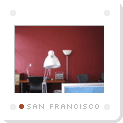
I also believe in keeping a pretty open filing system. I have filing cabinets at home (my desk there is a big thick door on two filing cabinets). And I made sure I had plenty of file drawers in the new office. The files at the office are mostly empty right now. But they’ll get filled up soon, once I port some of my stuff from home, and begin using them here.
Digital world

I use a Palm pretty often. I carry a Palm in my messenger bag all the time, and make constant use of its to-do lists and other databases. All contacts are stored there, and I’m fairly rigorous about keeping them up to date. SplashID helps keep all my personal data (accounts, serial numbers, etc) in one convenient place, and keeps it all encrypted too. From the same company SplashShopper is a blown-out version of the old free HandyShopper. I use SplashShopper for much more than just shopping lists: movies I want to see or rent, books I hear about that sound interesting, packing lists for international trips.
I saw BurnoutMenu 2.0 mentioned the other day on Merlin’s 43 Folders, and I’ve been giving it a spin. So far, I love how easily accessible it makes all my to-do lists. I have a keyboard shortcut that pulls up the menu extra at any time, showing me everything in my lists. Hierarchical, color-coded priorities, and dead-simple to quick-add new items to the list.
I’ve been traveling a lot over the past few years, so I’m also fond of a little app for the Palm called Travel Tracker, which I’ve been using for four years now. It’s invaluable in keeping all my travel plans (flights, hotel, car rentals, restaurant reservations) in one spot. TT automatically adds entries to your datebook, and maintains them if you ever make a change, so it acts as a good central spot for all travel-related data management.
Organized design
For projects, I have a clients folder within my user folder. Inside each client folder is a folder for each project. I keep all relevant sketches, comps, and source artwork grouped together, usually in a folder called “art”, within a folder for that project. I keep any relevant contracts, MOUs, and documentation in a folder called “docs”. I repeat this system over and over again, to the point that I don’t even think about it anymore. Current projects for current clients are added to the sidebar (Mac OS X finder windows) so they’re quickly and easily accessible.
In design, my patterns can be seen all over again. Simplicity. Clean space. Tear everything away, start fresh, and only add in the things that are needed. Keep them that way. Design serves a purpose, but shouldn’t get in the way. If I’ve added too many elements in, I may need to go back and prune more away. One of my mentors was the Creative Director at HotWired, Barbara Kuhr. She was constantly coming over to my desk, pointing at my design, and asking my why I needed that line. Why I put this element in. And I’d be forced to either justify it, or remove it. She’d push me to make design bolder and more interesting and use less at the same time. A great lesson for life in general.
CSS organization
The same practices apply with coding, like authoring CSS. I set up certain sections in my CSS files that are almost always present: page structure, links, header, footer, lists, etc. Those sections are always demarcated by commented text and lines created by dashes. This way, I almost always know where a certain rule should go, or where to find one when I want to edit or troubleshoot.
After writing so much CSS, I’m even a little anal as to the order of properties within each declaration block. Backgrounds always go first. Then position or float information. Then width/height measurements. Then margin/padding/border. Then text formatting and color. Not every one of those properties is always present, but that’s the general order I usually try to follow. I’m usually not even conscious I’m doing it by now.
Most of the above is second nature to me. But every now and then I find new methods and tools, and try incorporating them into my life and practices. Some stick, some don’t. How do you stay organized?
I find it interesting you organize your properties very similar to how I usually do, it’s just neater :)
While I read your post, i thought it could be mine. I organize my stuff and myself almost like you do, except for your Palm, I’m using my cellphone, a Siemens S65. And of course, I’m using other programs, but they serve their purposes.
Well, damn, I used to think I was fairly organized. Turns out that’s really not the case. ;)
I’m horrible at organizing. Probably why I never get anything done…heh. I actually have been trying to pull everything together in an organized fashion. It’s always good to observe how others do it.
This sounds a lot like what I do, too. I also use something which I’ve recently given a name, the “displacement system.” The idea is that you can assign meaning to disorder in the form of to-do items. If everything has a proper place, then you can intentionally put something out of place in order to indicate it needs attention. For example, my computer desktop is supposed to be clean, but if there are web pages I want to read I save them there. If there’s a form I need to fill out and give to someone, I put it on my (otherwise clean) desk. I don’t then add an entry “fill out form” to my to-do list without also putting the form away. If I were to do otherwise, that would create 2 to-do items: one by the entry in my list, and one by the form sitting where it shouldn’t. This allows you to create a “to-do item” by just setting something down, which saves a lot of tracking and overhead. For intracite plans, keeping a real list is usually a better option, but for quick and dirty organization it works fairly well.
I notice many of the tools you have listed are for the Apple platform. I have used Windows for many years and got a small taste of the “Panther” platform a few months ago when borrowing a friend’s Powerbook. After just two weeks, I was hooked and I have started an Apple savings account just so I can purchase an Apple. I guess it boils down to how familiar you are with an interface and platform, but I have found Apple software to be so much more intuitive.
Good post! As a freelancer, and an anal retentive one at that, I am always trying to improve my organizational tactics. Too often I find that I try to over-do a process that should be as simple as setting up client folders, like you mentioned. BTW, I am also trying out Burnout Menu, and like it so far.
Jason, you’re right. Software for Apple is much more complex, yet simple at the same time. I do run XP, unfortunately, however. I too, have started a savings account (not official like with a bank, but you know what I mean).
I don’t know if this a trend lately, or if I’m justing paying more attention, but everyone seems to be writing about how to be organized and get stuff done. I recently started reading Getting Things Done by David Allen and I think it’s going to create a paradigm shift in how I run my life. The sad part is after I started reading I felt like “I can’t get anything done until I finish reading Getting Things Done”.
my desk and office is 100% free of clutter and items that aren’t needed. my desk has a piece of paper and a pen to make notes to myself and that’s it. the background wall behind my desk is 100% white. if i have clutter on my desk i get stressed out and can’t design OR code well.
I like your point about ordering CSS properties. I always try to keep my margin/padding settings as the first property. Followed by any display properties, such as width or float. The latest thing I’ve been doing is keeping the margin/padding on one line. Seems like a good way to organize.
May I recommend Getting Things Done (GTD) by David Allen?
Since I’ve been using this very easy to use methodology, I’ve met my committments and even got a mention from the CTO of the company where I work for being organized. The book isn’t very long and should be an easy read for most people. Eric Mack introduced me to GTD about two years ago. It allows me to have a trusted system to organize myself, which allows me to remove the clutter from my brain which allows me to put more resources to the task at hand. Please check it out.
I write things on the back of my hand… =)
I’m pretty much as organised as everyone else that has commented (aswell as yourself Douglas).
Right now I have a whole two icons on my desktop. Even my start menu (XP) is broken down into categories (Web Design, Communications, System Tools, etc). When I start a new site I automatically create a folder of the name of the site with subfolders for images, includes, style & admin (admin only if needed). My desk only ever contains the essentials like the lamp, mobile (cellphone), etc.
I’ve always been well organised and well disciplined. I was brought up that way.
I remember I asked you once “How do you get so much done?”
Now I know…better.
I guess, then, that you don’t need this…
I aspire to the order you achieve, but know my pattern is to make a mess, have it accumulate until the chaos goes critical, and then I attack and reorganize and gain new insight in the process.
One strategy I employ with messy digital desktops is I allow folders and downloads and clippings to accumulate for about a month. Then, everything gets swept into a folder called “[monthname] Tidy.” These accumulate for a few months, until I sweep them into a “[yearname] Tidies” folder in my Documents folder.
The advantage to this is I often remember things in terms of what time of year I was working on it–and what else was on my desktop at the same time. It allows me to recreate the environment and associations of a project, without having too bewildering a variety in front of me at any one time.
When projects are completed, I pillage the various Tidies and copy things into project folders, which I do set up at the beginning of a project and are organized very much as you describe, with folders for art and correspondence and contracts and punchlists, and, in the case of sites, the sites themselves.
It’s always interesting to hear how people organize. Thanks for posting on it.
I notice several commenters mention Getting Things Done. I’ve seen this method adapted by Tinderbox users to good effect. GTD with Tbox is described in depth here–scroll down for it.
Radiohead’ “Everything in it’s right place” definitely rings true for my organizing philosophy. Whenever things get into disarray I find that it is because the clutter is things that haven’t been assigned a place yet, so hang around getting in the way.
I’m just as anal, no palm yet, but I do have a pocket planner. In all actuality, even my clothing closet is organized…I got t-shirst, then collared short sleeve shirts, then long sleeves, then long sleeve collared shirts, etc.
Some of us are just that way!
Thanks, Doug. Like you, the only way I can be organized is to keep pruning stuff. I just love having a clean desk.
Great stuff, I never seem to get tired of hearing about strategies for managing and organizing one’s life. Thanks!
In addition to the way that we organize our “stuff” and our to-do lists, there’s also the complementary topic of how we organize our time and fight procrastination. The Gadgetopia blog this week posted an interview with Josh Clark, a CMS software developer with some interesting ideas about structuring a workday, avoiding distractions and maintaining the creative flow.
In general, all of these things seem to boil down to having good systems/patterns, and actually applying them with discipline until they become second nature.
Doug, do you have a set of daily patterns or schedules that you tend to use to structure your days? Personal strategies for staying focused, dodging procrastination?
I’m in the file everything by date camp. But when I say “file” I really mean stack. Everything on my desk is piled and by default organized by date and location, it’s like an arceological dig to find things but i think it works well for me. Whenever I clean, the only thing I can remember is moving items into folders and putting them away somewhere. But I can never find those folders or that brilliant storage location.
But, my pockets have a rigid system in place that I have been using for 10+ years with little variation. Keys, front left pocket. Cell phone, Work ID, Chapstick, front right pocket. Wallet, back right pocket.
I notice my link to the GTD with Tinderbox didn’t take. Here it is again–
Tinderbox Exchange
Great post and great topic.
I’m reminded of an old book: How to Fix Your Volkswagon, for the complete idiot, or The Idiot Book” by John Muir. In it, Muir talks about two types of mechanics:
1. All tools hung on a pegboard with tool outlines spray painted to make “filing” easier. All tools clean and de-greased, etc.
2. A pile of tools on the workbench which gets rifled through looking for the right wrench, etc. God forbid wife or husband moves and cleans pile…
Muir goes on to say (and this is my point) that style 1 isn’t necessarily the better mechanic or better problem solver, both styles are credible if the job gets done.
I’m not completely convinced that Doug’s organizational style and his incredible design skills are completely causally related. They might be but I’m sure there must be some among you who can build clean, well organized and coded web sites yet do it with a pile of greasy tools (a messy desk).
Then there’s the process part of this: it may be essential in a work/think process to move from mess to structure and organization. Too much org and structure too early in a process may not allow for enough lateral thinking: Make a mess, clean it up. Got to make the mess first and the cleaning process is an important part of the whole.
A good friend of mine, the cellist David Darling, always rebuilds his recording studio before a big commission. It ends up in about the same state so the rebuild is just to touch everything and get the process started. He makes a huge mess and then cleans it up and this has become an unspoken but necessary part of his process (he also procrastinates to build pressure which seems to lead to better work). One might tell him that if he started earlier and forgot the rebuild he’d be able to do more commissions but I believe that “tuning” his process would probably kill it. I’m not defending “high art” here, just something that works for him.
Sounds a bit like me, expect for the Palm and all the gadgets on it. Sometimes my desktop gets a bit cluttered but at the end of the day everything needs to be removed or sorted in the folder it belongs to. We keep all projects in separate folders on our Xserve sorted by client, then deeper goes the project and within this one you have “psd & illu” or “flash files” for the source material and other folders.
When coding CSS I use CSSEdit a lot. There you can store groups of selectors in separate folders, such as all the selectors for the navigation, the footer etc.
I can’t stand the fact it gets ‘messy’, I always feel the urge to organize things but I’m not always succeeding in it… same reason as yours, when things get hectic I might postpone the organizing and I hate when this happens. But luckily I have my boyfriend who’s more organized then I am, he’s a big help on that part :-) You easily make mistakes or forget things if you aren’t well organized, I think it’s necessary for good business. These days I use Omni Outliner a lot for my to-do’s.
I would strongly suggest that adherents of the 43 Folders/self-help model of getting things done read Flaherty’s The Midnight Disease and face the fact that brain structure significantly determines how organized people are. It has nothing to do with willpower or a fractionally-better system of folders or to-do lists.
interesting topic.
I did expect more people who’d find themselves in the analogy Richard made: One big greasy pile of tools, yet efficient and getting the job done.
My desk is a total mess, at home and at work. I don’t organise my clothes or kitchen, whatever fits whereever is fine for me.
Yet, i don’t feel disorganised, i feel i’m on top off all my tasks.
I do use a palm to keep track of a few minimal to-do lists and appointments.
To each his own of course.
Like Eric Irvine, you use many of the same methods as I use… except you’re neater. I use a pocket PC to manage all my appointments, tasks and as a good “on the road” reference point for looking up contacts and taking notes.
It’s amazing how neatness can completely effect you with such impact.
Very interesting topic. I have often thought about how to even better to structure my life, but the thing I always came back to was that my life was already structured enough. Since I am very organized already there isn’t a great deal more I can do to make things more efficient.
However, this post got me thinking again. I have been looking around for a project-management tool to help me manage to-do lists, milestones and other project information. After some researching I stumbled upon 37signal‘s Basecamp. It’s ideal for me. There is a free version with which you can only manage one project, but that’s all I need anyway. The paid versions offer more customization and features. I encourage everyone who needs to manage projects to check it out.
By the way, thanks for sharing your CSS structuring technique. I was looking for one for a while and the one you use is very logical. I hope you don’t mind if I adopt it!
– Peter
We’re quite alike. Most of the things you described apply to me too.
Well, maybe this is a little bit strange but I try to organize myself(I mean my life and work) using self-maded application.
I like very much PHP/MySQL web applications, so, I have(for now) something like Notepad(I can add easy little notes(like sticky notes),edit(make some note “inportant”) them or delete); the other application is a project organizer – adding projects with names, description, used technologies, spended time, usefull links etc.; and the third is links organizer – adding links I find interesting on the Internet, setting a description and category; edit and delete links.
The last application is embeded in my website(if you are interested – http://www.makaveev.com/links/).
I just find it a bit spooky that I’m apparently going through the same as you when you were a teenager (I turn 16 in one month). At the moment I’m redecorating my room at large all the time :-).
I use my Treo 650 to keep track of small things while I’m not near a computer, and Basecamp to manage my client projects (and my own internal projects). Basecamp is a life saver for me. I’ve never been more organized and on top of things. Beautifully designed too (37signals did it).
Most of the times I start organizing something I end up doing the opposite. I would like to be an organized person. Anyway, I’m still a student and organization is still not so important to my life. Once I start working I think I’ll get more organized.
Hi Doug,
I feel what you mean, with your order system of css rules. It’s the same way I do it. Not always I follow strict this rules, but in general I use it in this way.
I also order my css how its used in the website.
Generall rules like (body, img, a) are in the beginning of the css file.
The the rules of the header, navi afterwards the rules for the content area and at the end the rules for the footer area. :-)
BTW: I ‘ve stolen your CSS comment styling, I saw it and really loved it, sorry. :-)
/* Here your Comment normally
——————————————–*/
Greetings
Rene
Great article, as a student, governemt employee, freelance developer, I find it very difficult to stay organized and keeping track of everything, your article was a great outline of some things that I could do to make life a little easier. Thanks.
For me, the best way to stay organized is to hire an indentured servant. They work hard and don’t complain much.
I swear we could be twins. If I have anything besides my Recyle Bin on my Windows XP desktop, something is wrong. I also have a large glass desk, so if anything more than an open book is lying there, I feel like it’s cluttered. As far as web projects, I have “documentation”, “graphics”, and “server_files” directories for each.
Rene & Doug,
I must admit I stole Doug’s styling format too. It’s just so dang pretty.
Don’t look at my blog page though – I’m still working on it and it’s not valid. :-P
My only problem with CSS order is my “misc” styles are always so messy looking. I’ll have to get my indentured servant to fix it pronto!
Before my mother retired, she had a sign over her desk, “If a cluttered desk is the sign of a cluttered mind, one can’t help but wonder what an empty desk indicates.”
I guess I took my organizational tips from there… and from design class.
Question: In a structured design, how do you get your reader to pay attention to a single element? Answer: Make that element break the rules!
If everything lines up neatly, there’s no way to force priority or hierarchy. If an element is on an angle, protruding into a gutter, it’s eye-catching and important.
I find that if I file something. It’s filed. It’s not a project that’s in progress. It’s put away. Out of sight, out of mind.
My three current projects are on my desk, in manila folders, sitting out where they’re readily in reach. On my Mac, there’s an alias that leads me to the job folder. In Outlook, there’s a folder within my Inbox for each project, just to keep all the messages together.
Really important, first-thing-in-the-morning tasks are left on my chair at the end of the day, so I attack them as soon as I’ve gotten my coffee and am ready to dig in for the day.
All projects (web, e-mail, print, seminar, etc.) have their own “Campaign Data Sheet” that tells me and anyone who would care to ask…
(a) What the project is, what we called it for billing/tracking purposes
(b) Where to find the files
(c) Who the client/audience is
(d) Who approved the content, performed preflight, approved a blueline/chromalin proof, who delivered to the broker/printer
(e) We can track what our list (mailing/fax/email) source is, who’s delivering, by what method, at what cost
(f) We track printing/postage costs, undeliverables, response rates, co-op marketing funds… anything Finance wants to know.
… and it’s all on one sheet.
When the project’s done, the CDS gets filed in a binder for reference, along with a copy of the project.
For the most part, it keeps me going, and keeps it so my mind doesn’t have to hold the data. There’s enough random stuff there… I just don’t have room for real detail.
And if all else fails, you can do what my boss does: He makes a PostIt for every task he needs to accomplish and sticks it to his desk. When he’s completed the task, he throws away the PostIt. The goal is to have a clean desk by the end of the day. Since he’s a real clutter-phobe, it’s a system that works well for him. He gets stuff done, and gets the rush of accomplishment from cleaning the yellow-note clutter from his desk.
Everybody has their own organizational methods. It’s just a matter of finding what works for you and going from there. While people are offering book ideas, I’ll add one of my favorites: Organizing from the Inside Out by Julie Morganstern. She writes that half the battle of finding an organizational method that works for you is finding out what your big payoff is for being disorganized. She’s done wonders for my closet!
I wish I was so organized. I have this thing that’s like one of those line-up ticket systems that organizes my thoughts and things to do. Every task pulls a ticket from the vendor, waits until all previous are completed, and gets compromized the best I can.
And since I’m just one person, this system usually loses track and the whole thing collapses – I go in panic mode and start pulling hair out.
Regards computer organizing specifically.. this is such a huge issue for me at work. We have 2 folders set up to mirror 2 servers. Within each folder, every website we work on has its own folder. Within each folder are ‘elements’ and ‘www’ folders. The www folder has a large number of folders i’m sure everyone’s familiar with. Images that form part of a group are also grouped within the images subfolder. Under ‘elements’ are about 10 folders for design work, client docs/images, stock images/free stock images, logos, stationery.. everything to do with the site design basically.
This is not manually created for each new site, we have a constantly updated ‘site’ folder that serves as a default for creating a new client folder. This eliminates re-creation of folder structure (and we even have various files that we’ve deemed necessary to start with, already located within various folders.) This simplifies creation of a new client and site by a large margin.
Multiply this by 100 sites or so per server, and working on even 5 sites is an absolute nightmare. We are windows based at work, and i have photoshop, illustrator, topstyle, windows explorer (maybe 5 windows) open the whole time. What appeared to be an orderly system is now under heaps of stress when we have to quickly multitask. Browsing to a new file location to save/open is not just limited to one application, i have to do it multiple times between applications! It’s so time consuming, i’ve taken to typing the path to the file in the open/save dialog these days, which works well but is hard on the fingers :) I guess it’s hard to remain organized without creating folders that are 10 levels or more deep!
I’m looking at getting a powerbook for home and hoping the mac can offer new solutions to this problem, tho i have concerns about the finders responsiveness/snappiness. I have high hopes for spotlight and have heard lots of good things about quicksilver, which might not directly address my problem but would be helpful in other manners definitely.
Can anyone else offer their opinions on what works better for this kind of thing .. mac/windows?
Using a SCM system like for instance Subversion for projects is in my experience invaluable in keeping organized.
I create a repository for each site I do and have graphics, server configuration, content, design drafts, etc. in it.
Also using SCM it’s a breeze going back to earlier versions if something breaks or if you simply want to look at how your site looked 3 months ago. Oh and speaking of todo lists Edgewall’s Trac project management system integrates perfectly with Subversion repositories and has a ticket system.
Interesting article. I’m glad to learn that I am not just a slob, that everyone struggles with the hundreds of files (ie., weblocs, images, text files, etc.) that accumulate over time.
For Mac users who are interested, I wrote a piece of software with AppleScript that can help tremendously. It allows you to define a folder hierarchy and assign file types to each folder within the tree. You do this only once, then a small AppleScript droplet will sort any group of files dropped onto it into a new instace of that folder structure. It’s great for organizing job folders. It was written for a commercial printer but will work with any file types you specify and which the Mac recognizes.
You can download it for free from my website http://www.catalystworkflow.com. Just go to “Free Downloads”. The application is called JobClerk, and of course, it is open source.
Cheers.
Oops, the correct place to find the JobClerk app is under Products > AppleScript. Sorry.
Ah isn’t technology brilliant, as most of our human brains aren’t advanced enough to store alot of information for use at a later date (such as shopping list) we use computers and wonderful (or is it?) technology to do it for us.
What next, I wonder.
A little OT:
What’s really interesting aside from all the “Hey that’s just like me posts” is that so many “Just like me” posters have gravitated to this section of your site, spent the time to read it, and then post.
There is some underlying psychological thing here…I can smell it.
In an attempt to become more organised ive turned to windows software :) But i cant find any that come with good recomendations :( for all those pc users what do you recommend for life management software :p?
Something about digital organization:
One time I got my WinXP system infected with a virus, and I almost lose all my personal and work stuff, whereby I decided separate the windows system files in one hard disk (40Gb capacity) and my external-system stuff in a new hard disk (80Gb capacity), that I called BITS. Then, the organization in BITS is very similar to yours. One folder for each category like Music, Work, Installers, Personal, University, Investigation and so on. And like that in parallel subcategories. My work folder contain a clients folder that is organized very similar like yours.
Stay organized is the key for successful Projects! =)
Hi guys, great post and comments.
I use my Palm for taking contacts and schedule info with me, on my PC (currently using Win XP and/or Linux Fedora 3) I use Mozilla Thunderbird for emails and the calendar extension for schedule (I can’t sync my calendar to palm yet but I can sync contacts).
I use Firefox for browsing and its bookmarks management is enought for organizing the many urls I have.
I keep all my data of projects under my user directory in a folder called /home/alexis/web development in Linux or My Documents/web development in Windows, and like most of you I have a folder per project (using the domain name).
I use Adobe Illustrator (ai) and Photoshop for designing (psd). I also put color palettes in those folders. Sometimes I use ColorImpact for maintaining color palettes)
I have a folder for exported images (exp) which will be used when doing markup.
A folder where the html, php/asp/jsp, swf, css, js files will be (web).
Another one for information architecture related stuff (ia), for example wireframes, Visio sitemaps, user profiles, etc.
I also have a folder with links or misc content about the project (ideas).
A folder for agreements, contracts, invoices (docs).
A folder for client provided or stock photographs (photos).
A folder for text content (I ask for text content in Word or OpenOffice, I prefer this one, documents, with no formatting at all, just to copy/paste).
If needed I use a fonts folder (fonts).
If the site includes programming I have a folder for database related files, such as database models, I’m using DBDesigner 4 for MySQL databases, or SQL files (sql)
I have a folder called where I put screen captures from websites or design elements I like for the project (screenshots).
If I’m using any special application (for example vBulletin as forum or Drupal as CMS) I have a special folder for the application and any add ons needed.
I maintain a backup directory to put things that I will burn to CD later.
Finally, at the root level of the project folder I use to have an info.txt file which includes ftp information, usernames, passwords and any other data that is often needed and I just can open with one click without having to have any software running.
Here is an example tree:
example.com
– photos
– docs
– psd
– ai
– exp
– ia
– web
– drupal (optional)
– vbulletin (optional)
– ideas
– sql
– text
– backup
– fonts
I also have a similar approach for CSS files, separatin sections with comments:
/* common */
Here I setup common elements such as body, hx, etc.
/* layout */
Here I put main content sections which define layout, for example: #header, #content, #sidebar, #footer, then I have a block for each of these.
Later I can have special blocks for some kind of forms:
/* user-form */
Some blocks form navigation:
/* mainnav */
/* subnav */
And something like that.
I’m not yet at the point of following an order for each rule for each element, but it’s an idea I will start trying.
Regards!
Oops, I forgot one of the most important things for keeping my work organized: a two monitors in one PC setup :)
I don’t use a mac or a PDA (yet). But I have PC’s at home and in the office and I use an IBM ultra-portable with a memory stick for two-ing and fro-ing. Other than the stick though and email and using the network I don’t really have a system for synchronizing files between the two/three machines. I use Microsoft OneNote which I find very useful but need a way of simply keeping a few files easily synchronized. Anyone got any suggestions or pointers where to go. I have tried 43folders but it is mac biased and there doesn’t seem to be anything there for me.
Merlin has some great tips about keeping organised over at 43 Folders, including the Hipster PDA – for those who are fed up with their Palm V but still want a system which is “configurable to an unlimited number of options”
Also, my wife swears by a book called “Getting Things Done” and has bought me a copy to read, to help organise my working life. I wish I was organised enough to have scheduled time to read it yet!
Here’s a question for Doug, and whoever else out there who uses OS X:
Just how do you integrate OS X’s colored file system “Labels” in your work? Do you use them at all? I heard a lot of OS 9-ers were thrilled to have this feature reintroduced. Personally, I’m having a bit of a time getting good use out of it. For awhile, I had folders on my older PowerMac G4 organized by type – certain colors for certain aspects of my life and computer. “Work,” “School,” “Fun,” “Tech Stuff,” and on the list went. However, with this method I realized I could have every bloody single file colorized, and I didn’t want that. It’s too time-consuming for one thing, and it’s too cluttering on the eyes for another.
I’m now thinking of using the colored Labels as a “Priorities” system. Red and orange as most important, getting less important as you go down the line… Yellow, green, blue, purple, and I really hate gray so I’ll leave that out. Haven’t tried it yet, but I do think it will work – however, I just don’t see a ton of benefit in it yet, as it seems too simplistic a way to label.
How about a second part to the question?
How also, if any, do you use OS X’s “Comments” feature for files? This seems more up my alley for adding those pesky asides when dealing with projects, but this still isn’t really enough I don’t think – and that’s not to mention how completely out of the way it seems to use Comments.
Really, sometimes I think I need to introduce a “Campaign Data Sheet” system like Beth mentioned into my workflow. Especially in my writing, I have a lot of random ideas, notes, and brainstorms, often tagged to particular documents, but no specific place to put them. Hmm.
Oh, and I suppose I at least partially answered my own questions by clicking the link in Doug’s original post to BurnoutMenu 2.0. D’oh.
*Hits self on forehead*
Yeah this was pretty interesting as i’m the same If ive made a mess of my living space I feel disorganised I like to keep things simple and clean! For example my blog!
Maybe I’m just a simple man, but I like to keep things as simple as possible.
So I give al my digital files names in a structured manner: yyyymmdd sender to receiver about something. It’s simple, indeed. But is works very well. Also because I use a lot of folders for a lot of clubs I support for my work (and yes, every club has more ar less the same kind of folders).
Besides that, I mirror the folders on my computer with the ordners in my cabinet, making tabs myself with a word processor and putting them in plastic sheets. Individual clients who I support (groups op homeless people) for my work have the same kind of organization in their personal ordners. Is simple, but it works. Everybody knows where to look for something.
At last, non-digital posting are also getting a digital file, but when not yet digitalized have a keyword dummy in their structured name.
Give structured names and mirror the folder from your computer into your ordners, and you’re almost done.
With the simplest possible searching you know what’s to do next week or whatever period you like.
regards,
Bert Peper
Dear Sir,
Forgot to mention my personal favorite computer, the good ols netBook from Psion eith the Epoc OS. It’s remarkable how well thought out the software of that machine is. And how easy it is to program almost whatever you like in OPL.
Regards,
Bert Peper
In response to Daniels post (#54) on how colours are being used within OS X, I was recently converting a whole bunch of files from one format to another. The end result was a file with a different file name (not just a different extension) in the same folder. What I set out to do was to mark all files in that folder due to be encoded with an orange label and ones that I completed were then switched to a green label. A couple of days later I come back and now know where I was up to last. Simple, but affective.
Burnout Menu looks good, but most of my work is Windows-based (I use my iBook only for testing and surfing whilst relaxing on the sofa) which annoys me greatly.
My wife has just found some alternative to-do list software which you may find of interest, called Life Balance, which is available for Palm OS, Macintosh and Windows. I haven’t yet had time to try it out, but when I do I’ll let you know what it’s like.
It’s gotta be web based, so it’s gotta be Tasks.
Thought this was a pretty cool web-based to-do list site. It’s from the guys at 37signals.com:
http://www.Tadalist.com
Actually, it is quite easy to stay organized. All you have to do is to know exactly, what you need and what you doesn’t need. It is important to be able to sort things – and in this spotlight folders are extremely useful. I used to use “Total Commander” and “Direct Folders” (http://www.codesector.com/directfolders.asp) which enable me to get a quick access to all my files and directories.
So there is no need to invent special techniques – it is just a matter of being organized in your mind. Just a thought, though.
With warm greetings from Saarbruecken, Germany,
Vitaly Friedman,
http://www.alvit.de/vf/
Sorry for a mistake – All you have to do is to know exactly, what you need and what you DON’T need, of course…
I keep organised by not being bothered about it. I usually know where everything is…
It’s odd really!
One thing I *hate* is icons on my desktop. I don’t even like Recycle Bin on it ( I’m a Windows user ).
But overall, I am not organised. Well, my MP3s are, but that’s it.
Organisation, will I ever succeed?? ;)