So a few of my fellow Google UXers and I will be at SXSW this year. We thought it odd that we couldn’t find a calendar that aggregated all the sessions, panels, and parties of SXSW in one place, in a traditional calendar-like view. There are lists of daytime panels and evening parties, and you can add events one at a time to a personalized calendar on sxsw.com. But there was nothing that aggregated it all in one easy-to-view, all-at-once calendar (at least nothing that we knew of).
(Scene Left: Tantek walks in and begins expounding on the merits of microformats, informing everyone that the entire SXSWi panel page is marked up with hCalendar, and that we can all use Tails or Operator, or some other Firefox extension that could magically whisk all the event data out of that page, somehow allowing us to import the data into iCal or Sunbird or Outlook or whatever floats our fancy. Narrator responds: But what about evening events? And why should everyone need to go through that trouble to see everything at once?)
And that’s where I started thinking. Let’s suck all that SXSW Interactive event data into Google Calendar, get all the relevant details entered for as many events as we can and in the right fields, then share the calendar with each other. Or better yet, let’s just make the whole calendar publicly available to anyone who wants it. So a few of us got together and did just that. And now you can add SXSWi 07 as another calendar in Google Calendar, or subscribe to the ICAL feed or XML feed in any calendar app of your choice. Event names, times, locations, and as many details as we had are all in one place.
I know SXSW tends to be a little spontaneous as far as what I (and others) choose to attend. But there’s so much going on over the next few days. I know there are a few panels and parties many people don’t want to miss. I don’t expect anyone to keep the whole SXSWi calendar visible all the time–there’s way too many events on it for that. Rather, you could use it like I’m going to: grab a few of the panels and parties I don’t want to miss, copy them over to my personal calendar, then hide the SXSWi calendar until I need it again. Sync my personal calendar with my Treo via GooSync. Delete it at the end of SXSW.
Note: This is not in any way an official calendar provided by Google. It was just cobbled together by a few of us who happen to work here, then shared publicly in hopes it might be useful to a few SXSW attendees other than ourselves. As always, all events and details are subject to change at the whim of the organizer without notice.
Also worthy to note, the events are all (obviously) happening in Austin, TX. So they’re tied to Central Time (GMT-06:00). If you’re coming from far away, you’ll probably want to adjust your calendar’s time zone setting once you arrive, so times will all appear correctly while you’re in Austin. Just remember to switch it back to normal once you return home!
If you’ll be in Austin, see you there.
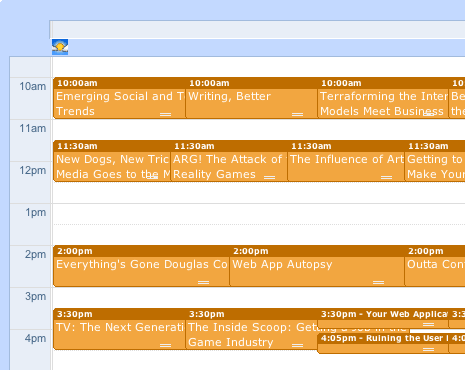
Nice job, Doug! Thank you much about this. I’m heading to Austin in few hours, so see you there.
Hey Doug, that’s great that everything’s up at GCal!
May I humbly suggest that great minds think alike? ;-) I noticed the SXSW site had microformats but was otherwise not very user friend, so I made a social network out of it—introducing Conferenceer!
On the site, all of the panels (including yours) are available via iCal and XML, and folks can browse by person or panel. A couple of tricksy new features are on the way, too.
I just launched the site Monday, but it’s been fun watching folks sign up over the past few days, and it’s very interesting to see what panels they pick.
(By the way, Doug, since your profile’s already on Conferenceer, I’ll email you login info in case you want to change it up.)
Doug, this is very cool, and I especially applaud your (expected) focus on usability. Well done.
One question (w followups)
Is your aggregate sxsw calendar a *static* (as in copy/paste) snapshot of the other event sources? If so, how often are you going to go thru the trouble of manually updating from all the various sources? Or if not, then how will we find out about last minute new events and updates to events?
Or if your aggregate sxsw calendar is a *dynamic* subscription to the other event sources, then how are you automatically reconciling duplicates of the same event which many of the sources have?
@Tantek: It is essentially (now) just a static snapshot. It started as a subscription to a dynamic feed from sxsw.com (we created a calendar account there, and added every event to it). But we wanted more info for each event than what came with the feed details. (I.e. we wanted to include the full session description with all participant info, rather than a repeat of the location, a remove link, and the number of people that added this event to their calendar, as the sxsw.com feed does.) Plus, we also wanted all the evening events combined into the same calendar, which isn’t typically possible with a normal subscribed calendar.
It’s not ideal. But we didn’t copy over the events until Tuesday evening, so at least it will still be fairly fresh. Each of us who helped pull the calendar together has access to add, modify, and delete events. So any of us can update it as we go if we note any significant changes, or learn of new events.
Ideally, we’d be plugged directly into the source, and would have been able to supplement the original feed with more events and additional details.
Or, rather, SXSW organizers would just use a scheduling tool/app (one that provided a comprehensive feed as a side benefit) that contained all daytime and evening events and all relevant details that they know. And they’d make updates directly within that app. Until then…
Excellent – thanks for putting this together. Was just starting to put together my conference schedule. This really saves a lot of time.
Woohoo! Thanks Doug. Just added it to my Google Calendar…from “The Real Story Behind Snakes on a Plane” panel.
I am interested in working for google. My portfolio is here:
http://www.kazinoor.com