Brand New notes the new Google logo. This change was years in the making. We proposed similar changes in 2007.
Posted in Google
Looking Back at Google in 2009
A fairly thorough retrospective of Google and the huge impact the company had over the past year. Check out the list of releases and new ideas Google pushed in 2009. Impressive and scary at the same time. I wish the little blip about me leaving earlier this year weren’t present, though I’ll admit that’s how I found this article. This paragraph toward the end sums it up best:
Google in late 2009 is now covering or aiming to cover web apps, the browser that runs the web apps, the OS that runs the browser, and, according to rumors, even the computer that runs the OS.
Perfect Pitch
Helping Adactio get that perfect pitch. To nail it, even. You should probably link to his page too, if you’re so inclined to fight DMCA take-downs for the sake of SEO.
Goodbye, Google
Part 1 of 2 (here’s Part 2)
Today is my last day at Google.
I started working in-house at Google almost three years ago. I built a team from scratch. I was fortunate to hire a team of a very talented designers. We introduced Visual Design as a discipline to Google. And we produced amazing work together. I’m very proud of my team, and I wish them well. They have a lot of challenging work ahead. But for me, it’s time to move on. continued
Recreating the button
Until some future version of HTML gives us new native controls to use in a browser, at Google, we’ve been playing and experimenting with controls we call “custom buttons” in our apps (among other custom controls). These buttons just launched in Gmail yesterday, and they’ve been in Google Reader for two months now. The buttons are designed to look very similar to basic HTML input buttons. But they can handle multiple interactions with one basic design. The buttons we’re using are imageless, and they’re created entirely using HTML and CSS, plus some JavaScript to manage the behavior. They’re also easily skinnable with a few lines of CSS, which was a key factor now that Gmail has themes.
I thought it would be interesting to provide a portion of the background on our buttons here, and discuss some of the iterations we’ve been through so far to get to the current state. continued
At the SXSW Google booth
There are so many people in Austin for SXSW Interactive. I haven’t even seen some good friends who I know are here this year. Among 8-9 different tracks running at the same time during the day, and multiple parties happening every night, it’s difficult to catch everyone I’d like to see. On that note… continued
SXSWi Calendar for all
So a few of my fellow Google UXers and I will be at SXSW this year. We thought it odd that we couldn’t find a calendar that aggregated all the sessions, panels, and parties of SXSW in one place, in a traditional calendar-like view. There are lists of daytime panels and evening parties, and you can add events one at a time to a personalized calendar on sxsw.com. But there was nothing that aggregated it all in one easy-to-view, all-at-once calendar (at least nothing that we knew of). continued
Going to Google
The cat’s out of the bag. I made the announcement here in New Zealand at Webstock, so I’ll confirm that, yes, the rumors are not just rumors. After a bit of negotiation and a lot of internal debate, I recently accepted an offer to join Google as Visual Design Lead, a position that did not previously exist there. I’m charged with helping the company establish a common visual language across all their collaborative and communication products. This includes products I’ve already had some hand in like Blogger and Calendar. But it will also include other highly used products like Gmail, Writely, Page Creator, and other projects in the pipeline. continued
Google Calendar tips
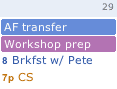
Google's new dating game
